 Create Record Numbering Scheme
Create Record Numbering Scheme
The Create Record Numbering Scheme form is used to create a new Record Numbering Scheme on the application server to which the user is connected.
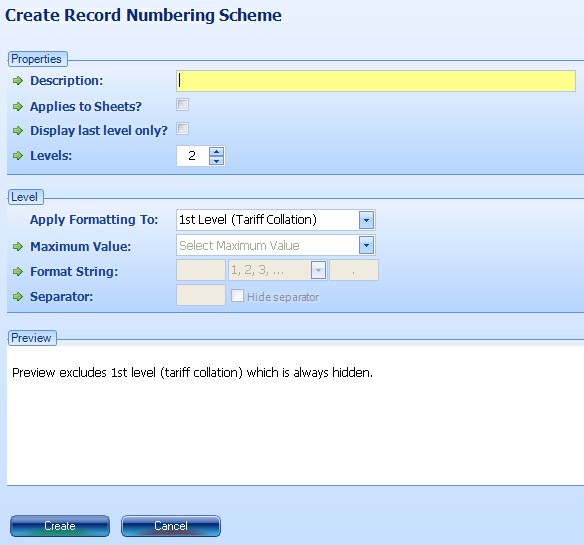
-
Figure 1:Create Record Numbering Scheme form
Fields
- Description

 80
80 - Name of the Record Numbering Scheme
- Applies to Sheets?


- Check this box if the Record Numbering Scheme applies to Sheets
- Display last level only?


- Check this box to display last level only
- Levels


- The number of levels in the numbering scheme
- Apply Formatting To

- The selected level will be customized
- Maximum Value


- Select the maximum value for the selected level
- Format String

 20
20
 20
20 - Enter a short string that will preceed the number for the selected level and a short string that will follow it
- Separator

 5
5 - Enter a short string that will be used to separate the number for the selected level from the number for the subsequent level
Action Buttons
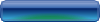
- Creates the new Record Numbering Scheme
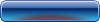
- Closes the form without saving data to the application server
SmartBar Commands
None available.

 Print
Print