 Companies
Companies
The Companies screen displays all Companies existing on the application server to which the user is connected. Select a row in the grid and the user may update or delete the selected Company. The SmartBar also provides a command to create a new Company.
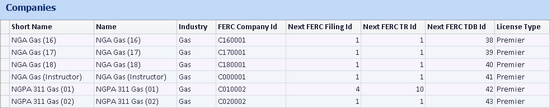
-
Figure 1:List of Companies
Columns
- Short Name

- User-designated Company name
- Name

- The official Company name that is registered with FERC
- Industry

- The industry in which the Company operates
- FERC Company Id

- The company ID assigned by FERC when the Company was registered
- Next FERC Filing Id

- The ID that will be assigned to the next Filing created for the Company
- Next FERC TR Id

- The ID that will be assigned to the next Tariff Record created for the Company
- Next FERC TDB Id

- The ID that will be assigned to the next Tariff Database created for the Company
- License Type

- The type of TariffShark license under which the Company operates
SmartBar Commands
- General Tasks
 Create Company
Create Company
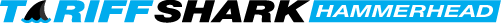
 Print
Print