 Update Company
Update Company
The Update Company form is used to update an existing Company.
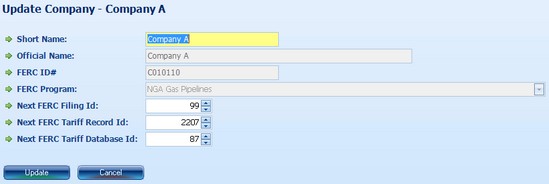
-
Figure 1:Update Company form
Fields
- Short Name

 50
50 - User-designated Company name
- Official Name

- The official Company name that is registered with FERC. This field cannot be edited when updating a Company.
- FERC ID#

 127
127 - The company ID assigned by FERC when the Company was registered. The format is "Cnnnnnn" where "C" is a letter and "nnnnnn" represents a 6 digit number. This field can only be updated if there are no Filings for the Company or if all Filings have a "Draft" status.
- FERC Program


- The FERC program under which the company operates. This field cannot be edited if any Filings exist for the Company.
- Next FERC Filing Id


- The ID that will be assigned to the next Filing created for the Company
- Next FERC Tariff Record Id


- The ID that will be assigned to the next Tariff Record created for the Company
- Next FERC Tariff Database Id


- The ID that will be assigned to the next Tariff Database created for the Company
Action Buttons
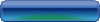
- Updates the Company
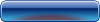
- Closes the form without updating the Company
SmartBar Commands
- Company Tasks
 Delete
Delete
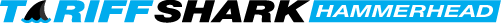
 Print
Print