TRV Queue Processing
TRV Queue Processing, which runs automatically when TariffShark is running, is responsible for converting Tariff Record Versions' marked content edited in Microsoft Word to marked DOC, clean RTF, marked PDF, clean PDF, plain text formats. To make it unobtrusive, the work is done in the background. To make it a quick as possible, the work is distributed across all logged in TariffShark clients.
A TRV is automatically enqueued for document processing when a user saves a TRV's content in Word.
Once in the queue, each TRV has up to 3 attempts to finish processing. TRV queue processing status can be monitored from the Dashboard (for the context company). A TRV that failed queue processing (one with zero retries left) can be re-submitted for processing from the "Failed Processing" tab on the Dashboard. All document processing is done on the client, files are temporarily saved in the temp folder, and, once all content is ready, data is saved on the server.
NOTE: During TRV queue processing you cannot exit or logoff TariffShark. Also, if you click a button that updates data in TariffShark's database during TRV queue processing, the following message is displayed.
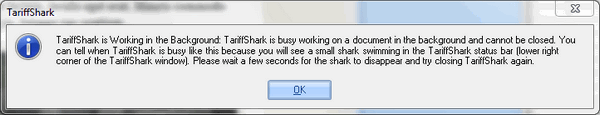
As a user, you can manage the frequency at which TariffShark searches for new content to be processed by adjusting the "Queue Processing Interval" setting of the software client being used (either via the Update Registered Server dialog or via the TariffShark Toolbar. Valid values are integer numbers between 5 and 300 (seconds).
Automated queueing of TRVs for processing
If a TRV's Document Layouts use Header and/or Footer Templates that leverage TariffShark data fields, any change in the fields' values triggers the automatic re-queueing of the TRV for document processing. Further, if a Header or Footer Template is updated, all TRVs that use Document Layouts that leverage the updated Header/Footer Template will automatically be re-queued for processing.
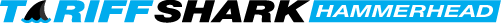
 Print
Print