 Download FERC XML
Download FERC XML
Download FERC XML; generate and download Filing XML
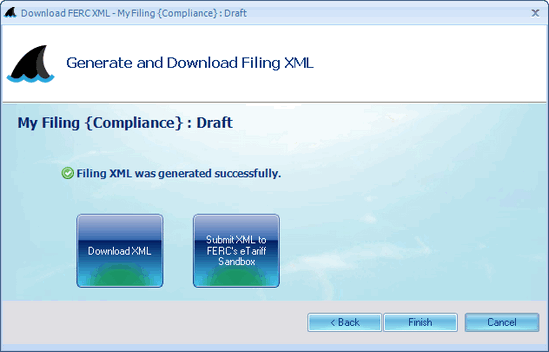
-
Figure 3:Generate and Download Filing XML
Fields
None available
Action Buttons
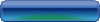
- Download the FERC XML file to the user's computer
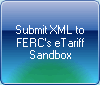
- Submits the FERC XML file to the FERC eTariff Sandbox. When you click this button, the warning dialog shown below is displayed.

It is very unlikely that the content of your XML filing would actually be seen by a third party. However, as FERC's eTariff Sandbox facility does not provide for encryption, it is possible. Therefore, you must acknowledge the warning in order for TariffShark to submit the XML to FERC's eTariff Sandbox.
Click the buttons below to navigate through the help documentation and learn more about this wizard.
 < Back
< Back- Back to the previous step
 Finish
Finish- Completes the process and closes the wizard
 Cancel
Cancel- Closes the wizard
SmartBar Commands
None available
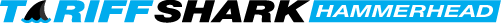
 Print
Print