Publish Flagged TRVs: Sort Records to Publish
Use the arrow buttons to the right of the grid to sort the TRVs that will be published.
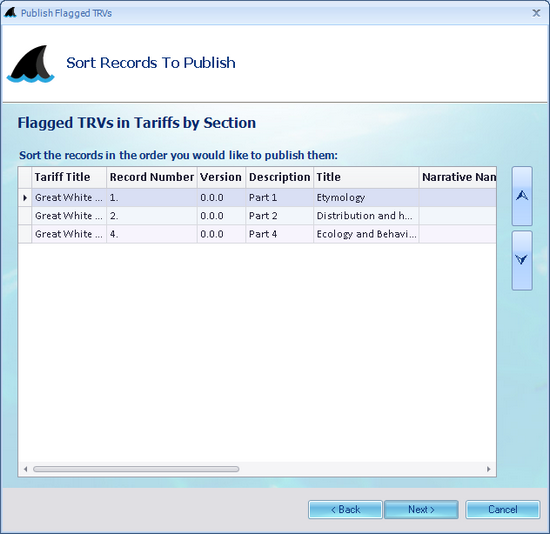
-
Figure 4:Publish Flagged TRVs wizard: Sort Records to Publish
Fields
- Select


- Select Tariff Record Version(s) to publish
- Tariff Title
- The name of the Tariff within which the Tariff Record Version resides.
- Record Number
- Record Number of the Tariff Record Version
- Version
- Version number of the Tariff Record Version
- Description
- Description of the Tariff Record Version
- Title
- Title of the Tariff Record Version
- Narrative Name
- Narrative name of the Tariff Record Version.
- Option
- Option letter of the Tariff Record Version. Refer to FERC's OSEC eTariff Implementation Guide for complete details about options.
- Filing
- The display name of the Filing in which the Tariff Record Version resides.
- Effective Date
- Effective date of the Tariff Record Version within the Filing.
- Response
- FERC's response to the filing of the Tariff Record Version: Approved, Approved Subject to Conditions, Effective, Pending, Rejected, Suspended, Draft, Overtaken by Events, Pro Forma Ordered, Withdrawn, or Retired.
- Change Type
- The type of change that was requested for the Tariff Record Version within the Filing: New, Change, Pro Forma, Withdraw, or Cancel.
Action Buttons
SmartBar Commands
None available.
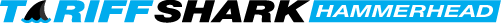
 Print
Print
