Password Reset
The Reset Password form is used to reset a user's password in TariffShark. This form can only be opened by clicking the "Forgot your password?" link on the Login form.
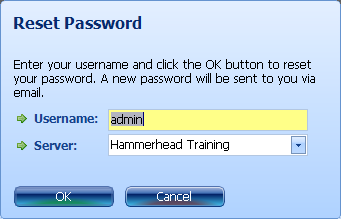
-
Figure 1:Reset Password form
Fields
- Username

- The username of the user whose password is to be reset (as defined by the administrator who created the User account)
- Server


- Application server on which the User account exists
Action Buttons
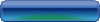
- Causes TariffShark to generate a new random password and send it via email to the email address associated with the username provided.
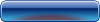
- Closes the Reset Password form without resetting the password
SmartBar Commands
None available
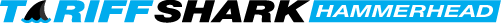
 Print
Print