 Update Record Numbering Scheme
Update Record Numbering Scheme
The Update Record Numbering Scheme form is used to update an existing Record Numbering Scheme on the application server to which the user is connected. The SmartBar provides a command to delete or view the details of the Record Numbering Scheme.
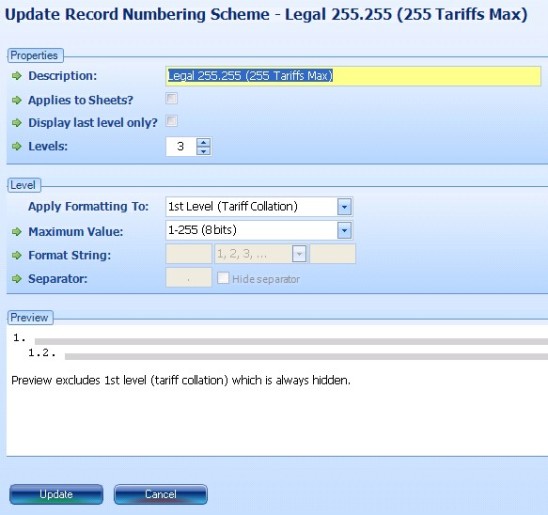
-
Figure 1:Update Document Layout form
Fields
- Description

 80
80 - Name of the Record Numbering Scheme
- Applies to Sheets?


- Check this box if the Record Numbering Scheme applies to Sheets
- Display last level only?


- Check this box to display last level only
- Levels



- The number of levels in the numbering scheme
- Apply Formatting To

- The selected level will be customized
- Maximum Value


- Select the maximum value for the selected level
- Format String

 20
20
 20
20 - Enter a short string that will preceed the number for the selected level and a short string that will follow it
- Separator

 5
5 - Enter a short string that will be used to separate the number for the selected level from the number for the subsequent level
Action Buttons
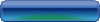
- Updates the Record Numbering Scheme
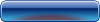
- Closes the form without saving data to the application server
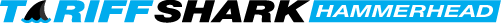
 Print
Print