 Add Tariff Record Version to Filing
Add Tariff Record Version to Filing
Description
The Add Tariff Record Version to Filing command displays the Add Tariff Record Version to Filing form.
Business Rules
- In order to add a Tariff Record Version (TRV) to a Filing, the TRV must not exist in any other Filings or, if it does, its FERC Response in those Filings must be Draft, Pending, or Suspended. If these conditions are not met, the Add Tariff Record Version to Filing command will not appear in the SmartBar.
- You cannot add a TRV to a Filing that resides within a read-only Tariff Database. If the Tariff Database is read-only, the Add Tariff Record Version to Filing command will not appear in the SmartBar.
- You cannot add a TRV to a Filing that belongs to a Company with a read-only TariffShark license. If the Company's license is read-only, the Add Tariff Record Version to Filing command will not appear in the SmartBar.
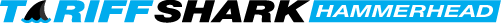
 Print
Print