 Publish Tariff: Select Additional FTRVs
Publish Tariff: Select Additional FTRVs
If there are any FTRVs with a FERC Response of "Pending" or "Suspended" in the context Tariff Database, TariffShark displays them in a grid, organized by Filing. Use the checkboxes provided in the grid to select the TRVs that should be considered for publishing, which will be considerd in addition to all effective TRVs.
If there are no "Pending" or "Suspended" FTRVs in the context Tariff Database, TariffShark will automatically skip this wizard step.
This step is optional. By default, none of the Pending and Suspended FTRVs will be selected in the grid. Therefore, if you wish to publish an effective Tariff without consideration of pending and suspended activity, simply click the wizard's "Next" button.
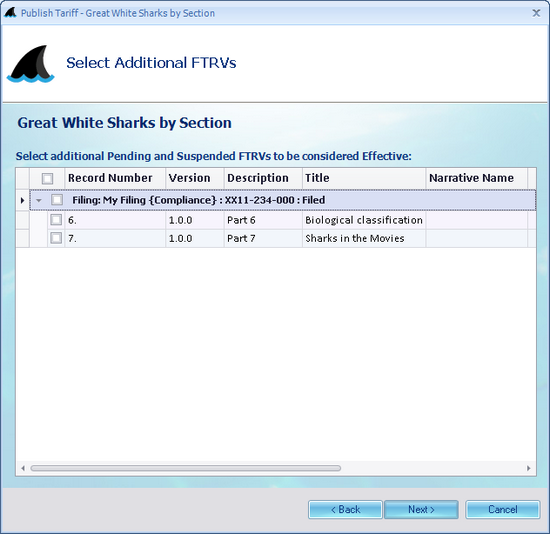
-
Figure 3:Publish Tariff wizard: Select Additional FTRVs
Fields
- Select


- Select Tariff Record Version(s) to publish
- Record Number
- Record Number of the Tariff Record Version
- Version
- Version number of the Tariff Record Version
- Description
- Description of the Tariff Record Version
- Title
- Title of the Tariff Record Version
- Narrative Name
- Narrative name of the Tariff Record Version.
- Option
- Option letter of the Tariff Record Version. Refer to FERC's OSEC eTariff Implementation Guide for complete details about options.
- Effective Date
- Effective date of the Tariff Record Version within the Filing.
- Response
- FERC's response to the filing of the Tariff Record Version: Approved, Approved Subject to Conditions, Effective, Pending, Rejected, Suspended, Draft, Overtaken by Events, Pro Forma Ordered, Withdrawn, or Retired.
- Change Type
- The type of change that was requested for the Tariff Record Version within the Filing: New, Change, Pro Forma, Withdraw, or Cancel.
Action Buttons
SmartBar Commands
None available.
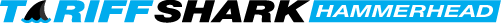
 Print
Print
