 Publish Tariff: Publishing Options
Publish Tariff: Publishing Options
Select the publishing format, content type, and publishing options.
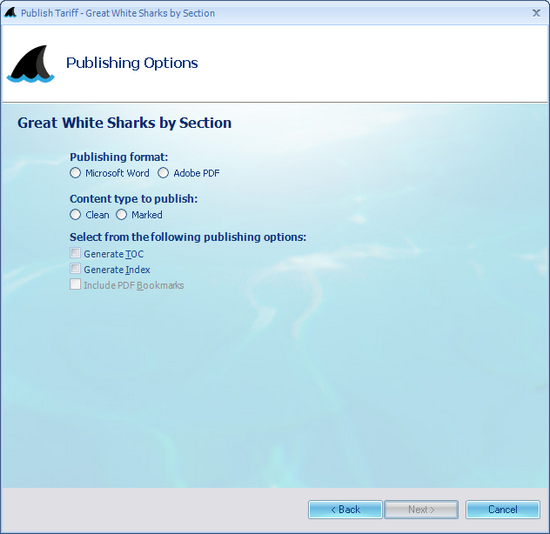
-
Figure 5:Publish Tariff wizard: Publishing Options
Fields
- Publishing Format


- Microsoft Word (.doc) or Adobe PDF
- Content type to publish


- Clean content or Marked content
- Select from the following publishing options:
- Generate TOC

- If this option is checked, TariffShark will generate a table of contents for the Tariff Record Versions published and include it at the beginning of the published document.
- Generate Index

- If this option is checked, TariffShark will generate an index of all Tariff Record Versions published and include it at the end of the published document.
- Include PDF Bookmarks

- If this option is checked, TariffShark will include PDF bookmarks in the published PDF. Note that this option is only available if "Adobe PDF" was selected as the Publishing Format.
Action Buttons
Click the buttons below to navigate through the help documentation and learn more about this wizard.
SmartBar Commands
None available.
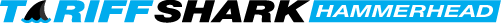
 Print
Print
