SmartBar
The SmartBar displays commands that can be executed based on the screen currently open and, if a grid is present, the row currently selected.
The SmartBar can be made wider or narrower by clicking and dragging the left edge. The SmartBar can be hidden by clicking the push-pin icon. Each section within the SmartBar can also be collapsed by clicking the up arrows to the right of the task name (or expanded by clicking the down arrows).
To see a list of all SmartBar commands, please see the SmartBar Command index.
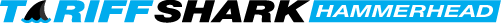
 Print
Print