 Change Context
Change Context
When working with Tariffs and Filings in TariffShark, all of that work is done within the context of a Company and Tariff Database. The Change Context form allows you to establish context on a Company and Tariff Database.
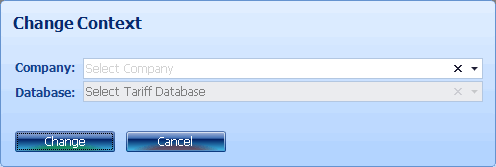
-
Figure 1:Change Context form
Fields
- Company


- Company short name. Click the "x" in the drop down to clear the Company context.
- Database


- Tariff Database title. Click the "x" in the drop down to clear the Tariff Database context.
Action Buttons
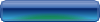
- Change context to a new Company and/or Tariff Database
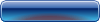
- Closes the Change Context form without changing the context
SmartBar Commands
None available
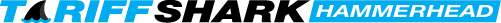
 Print
Print