File > Create > Tariff Record
 Description
Description
The "File > Create > Tariff Record" menu selection directs the user to the Create Tariff Record form.
Business Rules
- Tariff Records cannot be created beneath root Tariff Records, those that represent Tariffs, that have a Whole Document record format. When such a root Tariff Record is selected, the Create Tariff Record command will not appear in the SmartBar.
- You cannot create a Tariff Record within a read-only Tariff Database. If the Tariff Database is read-only, the Create Tariff Record command will not appear in the SmartBar.
- You cannot create a Tariff Record for a Company that has a read-only TariffShark license. If the Company's license is read-only, the Create Tariff Record command will not appear in the SmartBar.
- This command is available only if the currently logged in User has established context on both a Company and a Tariff Database.
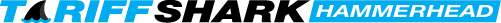
 Print
Print