 Delete Filing
Delete Filing
Description
The Delete Filing command displays the Delete Filing form.
Business Rules
- In order to delete a Filing, its status must be Draft. If the Filing's status is other than Draft, the Delete Filing command will not appear in the SmartBar.
- In order to delete a Filing, all of its Filed Tariff Record Versions (FTRVs) must have a FERC Response of Draft. If any FTRV has a non-Draft FERC Response, the Delete Filing command will not appear in the SmartBar.
- If another FTRV is associated with an FTRV in the Filing you wish to delete, the Delete Filing command will not appear in the SmartBar.
- In order to delete a Filing, it cannot reside within a read-only Tariff Database. If the Tariff Database is read-only, the Delete Filing command will not appear in the SmartBar.
- You cannot delete a Filing that belongs to a Company with a read-only TariffShark license. If the Company's license is read-only, the Delete Filing command will not appear in the SmartBar.
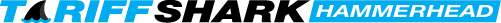
 Print
Print