Edit Content (Whole Document): Add Plain Text Content
Paste the plain text content into the box provided for the Tariff Record Version being edited.
Note that this screen is only displayed when a PDF file was uploaded in the previous step. TariffShark will skip this wizard step if a DOC, DOCX, or RTF file was provided in the previous step. TariffShark will grab the plain text content automatically from a DOC, DOCX, or RTF source document.
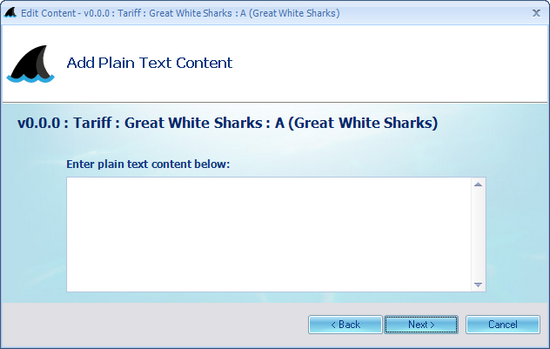
-
Figure 5:Edit Content (Whole Document): Add Plain Text Content
Fields
- Enter plain text content below


- Paste the plain text content into the box provided for the Tariff Record Version being edited.
Action Buttons
SmartBar Commands
None available.
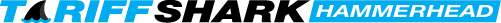
 Print
Print
