Status Bar
The status bar displays the current time and the username of the user who is currently logged into TariffShark.
When data is created, updated, or deleted in TariffShark, a message is displayed briefly on the left side of the status bar confirming the update.
The status bar also shows a swimming shark icon in the bottom right corner of the screen when TariffShark is busy processing documents in the background.
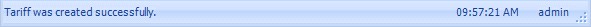
-
Figure 1:TariffShark Status Bar with Message
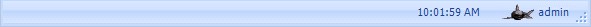
-
Figure 2:TariffShark Swimming Shark Icon
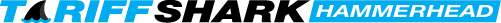
 Print
Print