Tab Tooltips
When the user hovers over a tab, it will display details relating to that tab in a pop-up box.
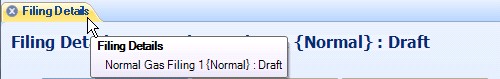
-
Figure 1:Tab Bar Tab Tooltip
The field names and square brackets below will be replaced by the actual information. Depending on the tab you will see the following:
- For a Filing
- [Filing.Name] {[FilingType.Rule]} : [Filing.DocketNumber] : [Filing.Status]
- For a Tariff Record
- [TR.SectionNumber] : [Tr.Description] : [TR.Title] ([Tariff.Title])
- For a Tariff Record Version
- [TRV.SectionNumber] : [TRV.Version] : [TRV.Description] : [TRV.Title] : [TRV.NarrativeName] : [TRV.OptionCode] ([Tariff.Title])
- For a Filed Tariff Record Version
- [TRV.SectionNumber] : [TRV.Version] : [TRV.Description] : [TRV.Title] : [TRV.NarrativeName] : [TRV.OptionCode] : [FTRV.RecordChangeType] ([Tariff.Title])
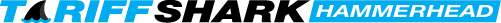
 Print
Print