Toolbars

-
Figure 1:The TariffShark Toolbars (mouse over the image to learn more)
 Refresh Current Tab
Refresh Current Tab Dashboard
Dashboard Search
Search Open Tariffs
Open Tariffs Open Filings
Open Filings Create Filing
Create Filing Open Tariff Records
Open Tariff Records Control TRV Document Processing
Control TRV Document Processing
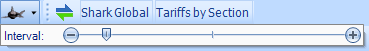 Click the inverted triangle next to the shark and a slider control appears that allows the user to adjust how frequently the background TRV content processor looks for TRV content to process. It can be adjusted to an interval as short as 5 seconds and as long as 5 minutes.
Click the inverted triangle next to the shark and a slider control appears that allows the user to adjust how frequently the background TRV content processor looks for TRV content to process. It can be adjusted to an interval as short as 5 seconds and as long as 5 minutes.
 Clicking the shark icon repeatedly will alternate the image between an uncaged shark and a caged shark. When the shark is uncaged, the background TRV content processor continues to process TRV content. When the shark is caged, it ceases all TRV content processing.
Clicking the shark icon repeatedly will alternate the image between an uncaged shark and a caged shark. When the shark is uncaged, the background TRV content processor continues to process TRV content. When the shark is caged, it ceases all TRV content processing.
 Change Context: In the toolbars depicted above, "Shark Global" represents a Company and "Tariffs by Section" represents a Tariff Database. Together these define the context within which the user is working.
Change Context: In the toolbars depicted above, "Shark Global" represents a Company and "Tariffs by Section" represents a Tariff Database. Together these define the context within which the user is working.
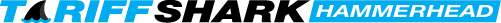
 Print
Print