TariffShark Tiger User Guide
Not your version? TRV Sets
TRV Sets
The TRV Sets screen displays all TRV Sets within the context Tariff Database. Select a TRV Set in the upper grid and the lower grid will display all Tariff Record Versions belonging to the selected TRV Set.
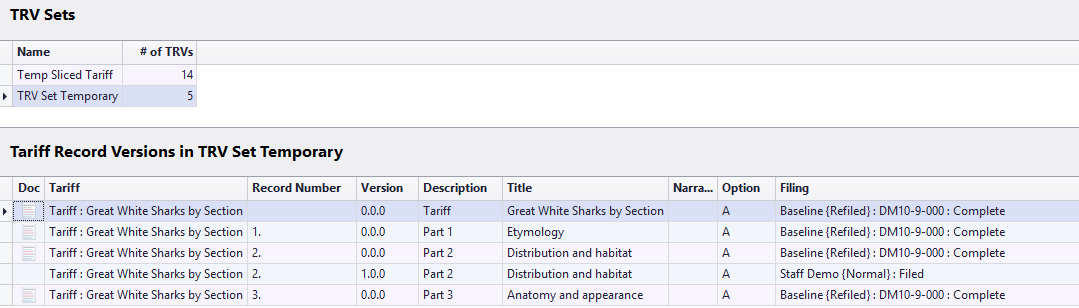 Figure 1: List of TRV Sets
Figure 1: List of TRV Sets
Fields
TRV SETS (UPPER) GRID
| Field | Details |
|---|---|
| Name | The Name of the TRV Set. |
| # of TRVs | The number of TRVs in the TRV Set. |
TARIFF RECORD VERSIONS (LOWER) GRID
| Field | Details |
|---|---|
| Doc | Indicates the status of the TRV's documents. Refer to the article Doc Icon for additional details. |
| Tariff | The Short Name of the Tariff within which the Tariff Record Version resides |
| Record Number | Record Number of the Tariff Record Version |
| Version | Version number of the Tariff Record Version |
| Description | Description of the Tariff Record Version |
| Title | Title of the Tariff Record Version |
| Narrative Name | Narrative Name of the Tariff Record Version |
| Option | Option letter of the Tariff Record Version. |
| Filing | The display name of the Filing in which the Tariff Record Version resides. If the Tariff Record Version is included in more than one filing, the field will display "multiple". |
| Effective Date | Effective date of the Filed Tariff Record Version. |
| Response | FERC's response to the filing of the Tariff Record Version. If the Tariff Record Version is included in more than one filing, the field will display "multiple". |
| Comments | Displays an icon for Tariff Record Versions that have comments. Hover the mouse over the icon to read the comments. |
| Change Type | The type of change that was requested for the Tariff Record Version. If the Tariff Record Version is included in more than one Filing, the field will display "multiple". |
| File As | The type of document (RTF or PDF) that will be filed as the Tariff Record Version's content. If the Tariff Record Version is included in more than one filing, the field will display "multiple". |