TariffShark Tiger User Guide
Not your version? Create Tariff Database
Create Tariff Database
The Create Tariff Database form is used to create a new Tariff Database within the context Company.
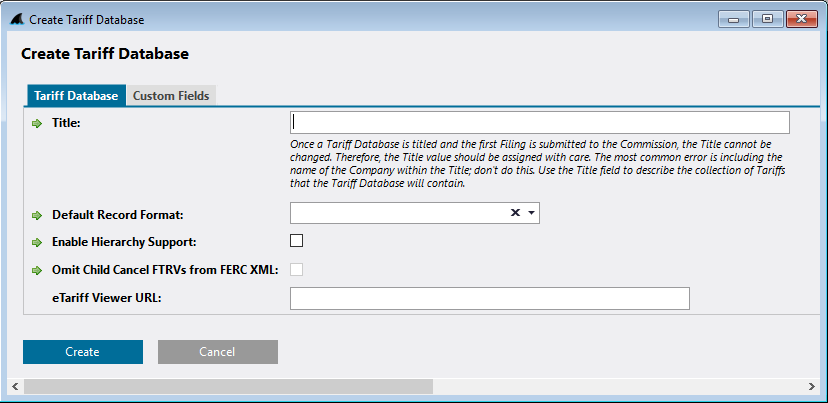 Figure 1: Create Tariff Database form, Tariff Database tab
Figure 1: Create Tariff Database form, Tariff Database tab
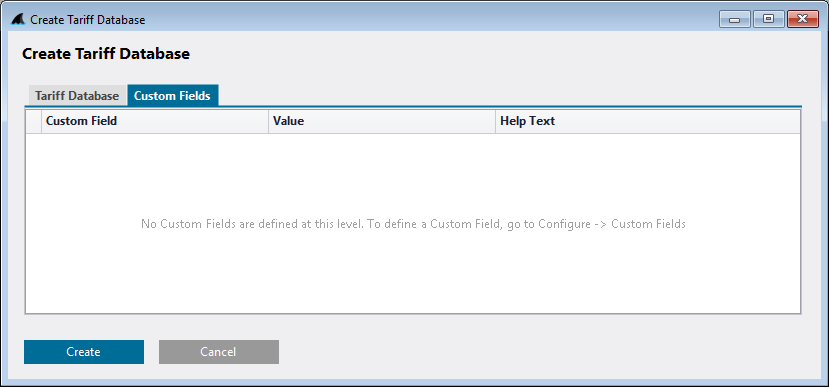 Figure 2: Create Tariff Database form, Custom Fields tab
Figure 2: Create Tariff Database form, Custom Fields tab
Fields
TARIFF DATABASE TAB
| Field | Details | Required |
|---|---|---|
| Title | User-designated Tariff Database title. The title must be unique within a Company. Maximum field length 100. | Yes |
| Default Record Format | The Default Record Format: Section, Sheet, or Whole Document. By default, this value will be used as the Default Record Format for any Tariffs created within this Tariff Database. If the context Company is operating under a LITE license to TariffShark, "Whole Document" will be the only available option. | Yes |
| Enable Hierarchy Support | Check to enable Hierarchy Support | Yes |
| Omit Child Cancel FTRVs from FERC XML | Check to omit child cancel FTRVs from Filing XML files. This field is enabled only if Enable Hierarchy Support is checked. | Yes |
| eTariff Viewer URL | A FERC URL that links the Tariff Database to FERC's eTariff Viewer. If included, the URL must be in the following format: https://etariff.ferc.gov/TariffBrowser.aspx?tid=9999 |
CUSTOM FIELDS TAB
| Field | Details |
|---|---|
| Custom Field | This is the Name of the Custom Field. |
| Value | Enter a Custom Field value right into the grid for the Tariff Database being created. |
| Help Text | This is the Help Text of the Custom Field. |
Action Buttons
| Button | Details |
|---|---|
| Create | Creates the new Tariff Database |
| Cancel | Closes the form without creating a new Tariff Database to the application server |