TariffShark Tiger User Guide
Not your version?Update Filing Status
The Update Filing Status dialog is used to update the Status of a Filing. Select a status value from the list and click the "Update" button.
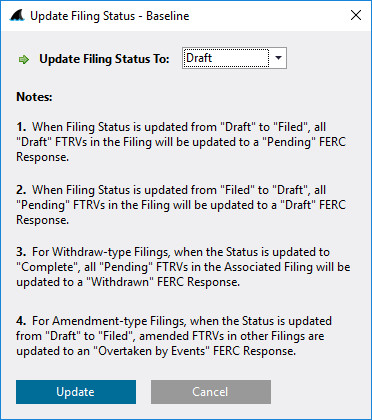 Figure 1: Update Filing Status popup dialog
Figure 1: Update Filing Status popup dialog
Fields
| Field | Details | Required |
|---|---|---|
| Update Filing Status To | Select a value for the Status of the Filing. | Yes |
- If you update a Filing's status from "Draft" to "Filed", then all "Draft" FTRVs in the Filing will be updated to a FERC Response of "Pending".
- If you update a Filing's status from "Filed" to "Draft", then all "Pending" FTRVs in the Filing will be updated to a FERC Response of "Draft".
- If you update a withdrawal Filing's status from "Filed" to "Complete", the FERC Response of all associated FTRVs will be updated from "Pending" to "Withdrawn". This situation will trigger a Withdrawal Warning to appear (see Figure 2 below). You can accept the changes (Yes), reject them (No) or close the form without making any changes (Cancel).
- If you update an amendment Filing's status to "Filed", the FERC Response of all associated FTRVs will be updated to "Overtaken by Events. This will also change the associated FTRVs' FERC Effective Date to the amendment Filing's FERC Filing Date.
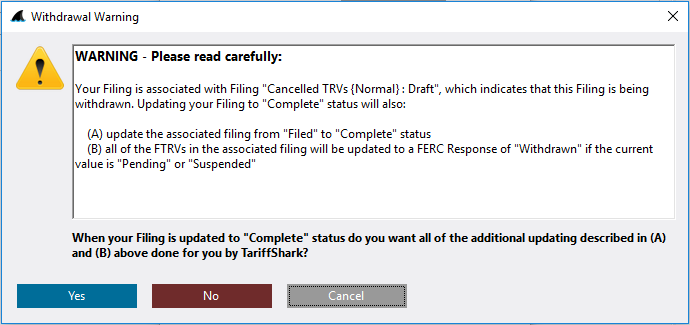 Figure 2: Update Filing Status; Withdrawal Warning
Figure 2: Update Filing Status; Withdrawal Warning
Action Buttons
| Button | Details |
|---|---|
| Update | Updates the Filing's Status |
| Cancel | Closes the form without updating the Filing's Status |