TariffShark Tiger User Guide
Not your version? TRV Build Content Wizard: Compare Two Tariff Record Versions
TRV Build Content Wizard: Compare Two Tariff Record Versions
Compare two Tariff Record Versions: Select the ORIGINAL Tariff Record and TRV as well as the REVISED Tariff Record and TRV to compare. The results of the document comparison will be used as the Tariff Record Version's content.
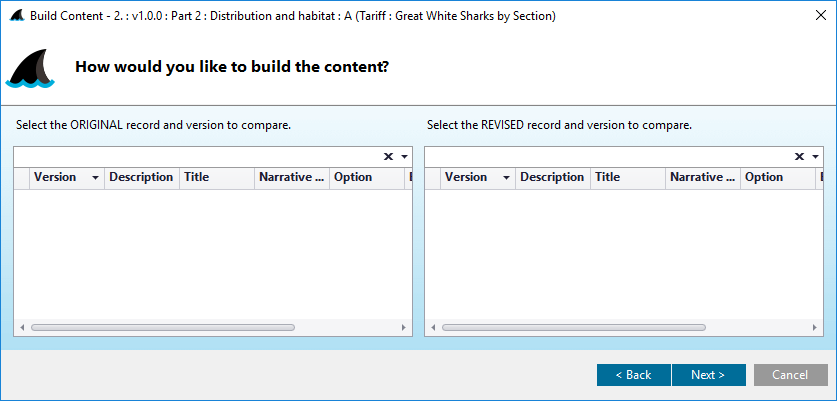 Figure 6: Build Content: Compare two Tariff Record Versions
Figure 6: Build Content: Compare two Tariff Record Versions
Fields
| Field | Details |
|---|---|
| Select the ORIGINAL Record and Version to compare | Select the Tariff Record from the drop-down, then select the Tariff Record Version from the grid |
| Version | Version number of the Tariff Record Version. |
| Description | Description of the Tariff Record Version. |
| Title | Title of a Tariff Record Version. |
| Narrative Name | Narrative Name of the Tariff Record Version. |
| Option | Option letter of the Tariff Record Version. |
| Effective Date | Effective date of the Tariff Record Version. |
| Response | Response for the Filing that the TRV was filed in |
| Select the REVISED Record and Version to compare | Select the Tariff Record from the drop-down, then select the Tariff Record Version from the grid |
| Version | Version number of the Tariff Record Version. |
| Description | Description of the Tariff Record Version. |
| Title | Title of a Tariff Record Version. |
| Narrative Name | Narrative Name of the Tariff Record Version. |
| Option | Option letter of the Tariff Record Version. |
| Effective Date | Effective date of the Tariff Record Version. |
| Response | Response for the Filing that the TRV was filed in |
Action Buttons
Click the button hyperlinks below to navigate through the help documentation and learn more about this wizard.
| Button | Details |
|---|---|
| < Back | Back to the previous step |
| Next > | Proceed to the next step |
| Cancel | Closes Build Content Wizard without building content |