TariffShark Tiger User Guide
Not your version? Add Security Role to User
Add Security Role to User
The Add Security Role to User form is used to add a Security Role to a User.
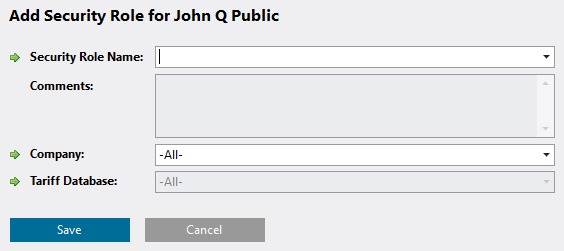 Figure 1: Add Security Role to User form
Figure 1: Add Security Role to User form
Fields
| Field | Details | Required |
|---|---|---|
| Security Role Name | Name of the Security Role | Yes |
| Comments | Read-only description of the Security Role | |
| Company | Short Name of the Company through which the User is assigned the Security Role. The value -All- here means that the User is assigned the Security Role for all Companies. | Yes |
| Tariff Database | Title of the Tariff Database through which the User is assigned the Security Role. The value -All- here means that the User is assigned the Security Role for all Tariff Databases. You must select a Company first in order to further restrict the Security Role to a specific Tariff Database. | Yes |
Action buttons
| Button | Details |
|---|---|
| Save | Adds the Security Role to the User |
| Cancel | Closes the form without adding the Security Role to the User |