 Change Context
Change Context
When working with Tariffs and Filings in TariffShark, all of that work is done within the context of a Company and Tariff Database. The Change Context form allows you to establish context on a Company and Tariff Database.
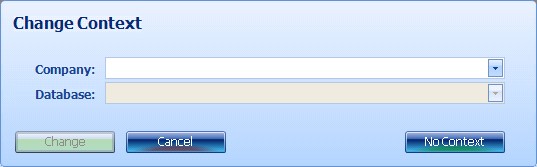
-
Figure 1:Change Context form
Fields
- Company

- Company short name
- Database

- Tariff Database title
Action Buttons
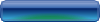
- Change context to a new Company and/or Tariff Database
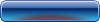
- Closes the Change Context form without changing the context
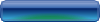
- Resets the context so that you are no longer working within a Company or Tariff Database context
SmartBar Commands
None available

 Print
Print