Microsoft Office Support
To make editing tariff content easier, TariffShark tightly integrates with either Microsoft Office 2007 or Microsoft Office 2010. In addition, in order for TariffShark to function properly, the Microsoft Office Interop libraries must be installed:
By default, Microsoft Word uses DDE to open documents. Every time you start TariffShark, it verifies that DDE has been disabled for Microsoft Word. If TariffShark discovers that DDE has not been disabled, TariffShark displays a warning message. To resolve you need to re-run as administrator the WordDDEFix utility located in C:\Program Files\TariffShark™ Premier x.x\WordDDEFix.exe. This aspect of TariffShark is discussed more fully in an FAQ article entitled "TariffShark and Microsoft Word DDE Mode".
Office 2007 Known Limitations
When using TariffShark with Microsoft Word 2007, from time to time, TariffShark will open a Word window that lacks the Ribbon and other Word user interface elements. This can be resolved often times by closing Word and trying the command again.
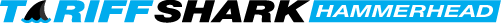
 Print
Print