 Update User Security Role
Update User Security Role
The Update User Security Role form is used to update an existing User's Security Role.
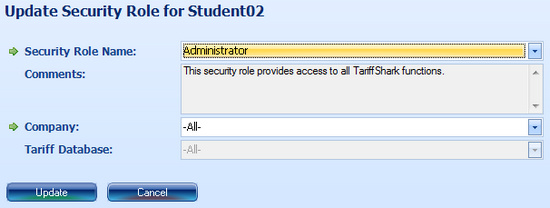
-
Figure 1:Update User Security Role form
Fields
- Security Role Name


- Name of the Security Role
- Comments
- Description of the Security Role
- Company


- Name of the Company through which the User is assigned the Security Role. The value -All- here means that the User is assigned the Security Role for all Companies.
- Tariff Database

- Title of the Tariff Database through which the User is assigned the Security Role. The value -All- here means that the User is assigned the Security Role for all Tariff Databases. You must select a Company first in order to further restrict the Security Role to a specific Tariff Database.
Action Buttons
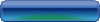
- Updates the User's Security Role
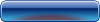
- Closes the form without updating the User's Security Role
SmartBar Commands
None available.
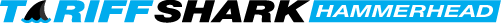
 Print
Print