 Update Footer Template
Update Footer Template
The Update Footer Template form is used to update an existing Footer Template on the application server to which the user is connected. The SmartBar provides commands to download or delete the selected Footer Template.
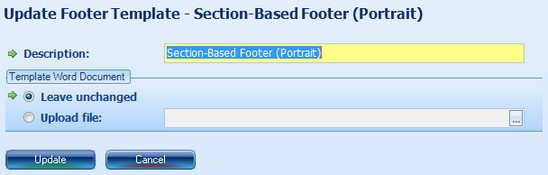
-
Figure 1:Update Footer Template form
Note: When the Footer Template is updated, all of the Tariff Record Versions that use the footer template are queued for document processing which results in their clean and/or marked PDFs being regenerated.
Fields
- Description

 127
127 - Name of the Footer Template
- Template Word Document


- Word document (.doc) file name from which the Footer Template will be created
Action Buttons
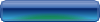
- Updates the Footer Template
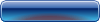
- Closes the form without saving data to the application server
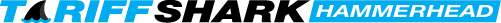
 Print
Print