 Dashboard
Dashboard
The Dashboard screen displays status information about the data in TariffShark. First of all, it helps users to manage the Status values of their Filings by highlighting those that appear to have stale Status values. The "Draft Filings" and "Filed Filings" tabs provide this information. Secondly, it reports the status of TariffShark TRV Queue processing on the "Processing Queue" and "Failed Processing" tabs.
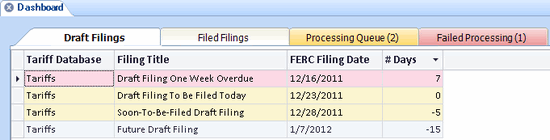
-
Figure 1:Dashboard screen, Draft Filings tab
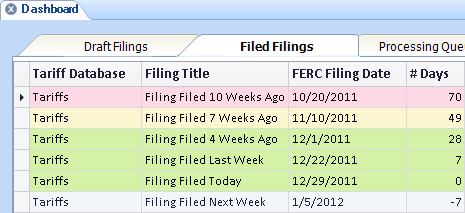
-
Figure 2:Dashboard screen, Filed Filings tab
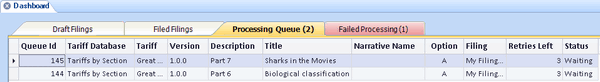
-
Figure 3:Dashboard screen, Processing Queue tab
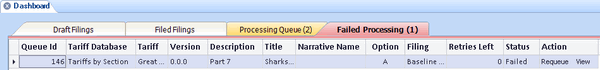
-
Figure 4:Dashboard screen, Failed Processing tab
Fields
Draft Filings Tab
- Tariff Database

- Title of the Tariff Database in which the draft Filing is located
- Filing Title

- Title of the draft Filing
- FERC Filing Date

- Expected date on which the draft Filing will be filed with FERC
- # Days

- Number of days until the FERC Filing Date. If the number of days displayed is negative, that means that the FERC Filing Date is in the future.
The default color of a row in the grid is white, which appears when a draft Filing is more than 7 days in the future.
A row in the grid is yellow when a draft Filing is due to be filed within the next 7 days.
A row in the grid is red when a draft Filing is past its FERC Filing Date.
Filed Filings Tab
- Tariff Database

- Title of the Tariff Database in which the filed Filing is located
- Filing Title

- Title of the filed Filing
- FERC Filing Date

- Date the Filing was filed with FERC
- # Days

- Number of days since the FERC Filing Date. If the number of days displayed is negative, that means that the FERC Filing Date is in the future.
A row in the grid is white when a filed Filing's FERC Filing Date is today or in the future.
A row in the grid is green when a Filing was filed within the last 30 days.
A row in the grid is yellow when a Filing was filed between 31 and 60 days ago.
A row in the grid is red when a Filing was filed more than 60 days ago.
Processing Queue Tab
The Processing Queue tab displays the number of TRV documents in the queue in parenthesis right on the tab itself. When this value is zero (meaning there are no TRV documents in the queue), the tab is a white color. When the value is greater than zero (meaning that one or more TRV documents await document processing), the tab is a light red color.
- Queue ID

- Identifying number for the queue entry
- Tariff Database

- Title of the Tariff Database in which the Tariff Record Version is located
- Tariff

- Title of the Tariff in which the Tariff Record Version is located
- Version

- Version number of the Tariff Record Version
- Description

- Description of the Tariff Record Version
- Title

- Title of the Tariff Record Version
- Narrative Name

- Narrative Name of the Tariff Record Version
- Option

- Option letter of the Tariff Record Version. Refer to FERC's OSEC eTariff Implementation Guide for complete details about options.
- Filing

- Title of the Filing
- Retries Left

- Number of retries remaining for processing the Tariff Record Version's documents
- Status

- Status of the queue entry
Failed Processing Tab
The Failed Processing tab displays the number of failed document processing queue items in parenthesis right on the tab itself. When this value is zero (meaning no documents have failed processing), the tab is a white color. When the value is greater than zero (meaning that one or more documents have failed processing), the tab is a light red color.
- Queue ID

- Identifying number for the queue entry
- Tariff Database

- Title of the Tariff Database in which the Tariff Record Version is located
- Tariff

- Title of the Tariff in which the Tariff Record Version is located
- Version

- Version number of the Tariff Record Version
- Description

- Description of the Tariff Record Version
- Title

- Title of the Tariff Record Version
- Narrative Name

- Narrative Name of the Tariff Record Version
- Option

- Option letter of the Tariff Record Version. Refer to FERC's OSEC eTariff Implementation Guide for complete details about options.
- Filing

- Title of the Filing
- Retries Left

- Number of retries remaining for processing the Tariff Record Version's documents
- Status

- Status of the queue entry
- Requeue
- Click the "Requeue" button in this column to resubmit the Tariff Record Version for processing. This essentially moves the TRV from the "Failed Processing" tab over to the "Processing Queue" tab.
- ViewContent
- Click the "View" button in this column to view the marked content of the Tariff Record Version that failed processing
Action Buttons
None available
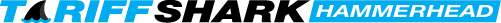
 Print
Print