 Filing
Filing
A Filing in TariffShark is a proposal to FERC to affect one or more changes to a company's electronic tariff(s). Changes to the Tariff Record Versions that represent the content of your tariff(s) are included in a Filing as Filed Tariff Record Versions (or FTRVs) and supporting materials (such as a transmittal letter) are included as FERC Attachments. In addition, TariffShark provides a Filing Cabinet for each Filing in which you may store other related files.
When creating a Filing in TariffShark you must select a FIling Type. The Filing Types that TariffShark offers as a selection are provided by FERC and incorporated into TariffShark. The Filing Types displayed vary based on the FERC program in which your company belongs and, though there are many, they fit into a few filing type categories. The specific Filing Types available to the context Company may be viewed on the Filing Types screen. To learn more about these, refer to FERC's Implementation Guide for Electronic Tariff Filing (on or around page 28).
The arch of a Filing's life is rather simple and can be described in terms of its status values.
- Draft
A Filing starts its life in "Draft" status. As a Draft, all aspects of a Filing may be updated in order to prepare the Filing in the way you wish to send it to FERC. A Draft Filing may even be deleted. - Filed
Once a Filing has been submitted to and accepted by FERC, you update its status to "Filed". The data associated with a Filing must not be updated once it has been filed. By updating the status to "Filed", TariffShark protects much of a Filing's data so that you are unable to change it (either intentionally or unintentionally). Changing a Filing's status from "Draft" to "Filed" also causes the FERC Response of all of its FTRVs to be updated from "Draft" to "Pending". - Complete
Finally, after a statutory period elapses or after FERC issues an order in response to a Filing, you update its status to "Complete", which is where it spends the rest of its days.
TariffShark is like an electronic tariff file room. It has a complete history of every Filing ever filed. In order for that history to be highly accurate, it is very important that you update the status of your Filings as they move through their life cycle.
There are more commands relating to Filings in TariffShark than to any other TariffShark element. Some of these commands are generally useful while others are intended for use during specific phases of a Filing's life cycle.
| Filing Command | When Used |
|---|---|
| Add Tariff Record Versions | Draft |
| Create FERC Attachment | Draft |
| Create Filing Cabinet Item | Draft |
| Delete | Draft |
| Details | generally useful |
| Download XML | Draft |
| Publish | Draft |
| Record FERC Order | Filed, Complete |
| Update | generally useful |
| Update FTRVs FERC Effective Date | Filed, Complete |
| Update FTRVs FERC Response | Filed, Complete |
| Update FTRVs Proposed Effective Date | Draft |
| Validate | Draft |
If your company makes a lot of tariff filings, the list of Filings in TariffShark could become lengthy. If this is the case, an alternate way of finding a Filing in TariffShark is to use the Search screen and search for the Docket Number (in whole or just the first part).
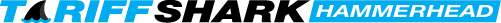
 Print
Print