 Tariffs
Tariffs
The Tariffs screen displays all Tariffs that exist within the context Tariff Database. Select a row in the grid and the user may view details, update, generate a timeline, publish, cancel, or delete the Tariff. The SmartBar also provides a command to create a new Tariff.
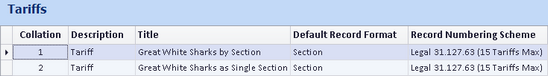
-
Figure 1:List of Tariffs
Columns
- Collation

- The Collation Value specifies the order in which Tariffs will be displayed in FERC's eTariff Viewer.
- Description

- The description of the Tariff. Because Tariffs are sent to FERC as specialized Tariff Records (ones that have no parent TR), the Tariff description is also used as the Tariff Record description of the Tariff Record that represents the Tariff.
- Title

- The name of the Tariff. Because Tariffs are sent to FERC as specialized Tariff Records (ones that have no parent TR), the Tariff title is also used as the Tariff Record title of the Tariff Record that represents the Tariff.
- Default Record Format

- By default, this value will be used as the Record Format for any Tariff Records created under this Tariff.
- Record Numbering Scheme

- Record Numbering Scheme for the Tariff
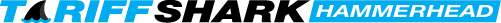
 Print
Print