 Tariff Record
Tariff Record
A Tariff Record is a portion of a Tariff in TariffShark. Large Tariffs, such as gas industry open access tariffs and electric industry open access transmission tariffs, must be managed and filed as a series of smaller documents (Tariff Records). In a Tariff that is composed of multiple Tariff Records, the top-most (or "root") Tariff Record represents the Tariff title page.
A Tariff Record is an anchor point for all of its versions as it changes over the course of time (these are called Tariff Record Versions). As such, much of the data associated with a Tariff Record is there to provide default values for each Tariff Record Version when it is created. All of the following Tariff Record data elements are of this variety:
- Record Number
- Description
- Title
- Default Document Layout
- Default Marked Document Layout
- all Tariff Publishing Options
A Tariff Record may be established with a Record Format of Section, Sheet, or Whole Document. Tariff Record Versions that belong to a Tariff Record with a Record Format of Section or Sheet are afforded the document management features of TariffShark. Commands like Build Content and Edit Content and the background processing of Tariff Record Versions' content are enabled. Whole Document Tariff Records work differently.
For Companies operating under a Premier or a Plus TariffShark license, Section and Sheet are valid Record Formats. Under a Plus license, a Tariff is limited to 20 or fewer Tariff Records.
Once a Tariff Record has been added to a Tariff and the first Tariff Record Version has been filed with FERC, the Tariff Record tends to remain a part of the Tariff for a long time. However, it is possible to remove a Tariff Record from a Tariff as of a specific date. In order to do this, you would cancel a Tariff Record.
Tariff Record cancellation is only available within Tariff Databases where Hierarchy Support is NOT enabled. If Hierarchy Support is enabled, you must instead file a change to the Tariff Record replacing the content with "this section intentionally left blank" or "reserved for future use" or the like.
Note also that root Tariff Records cannot be cancelled. In order to cancel a root tariff record, you must cancel the Tariff.
During the life of a Tariff Record, its Tariff Record Versions may be filed with Record Change Types of New, Change, Withdraw, Cancel, and Pro Forma. In order to view the full history of all activty under a Tariff Record, use the Tariff Record Details form. A partial TRV history is provided for a Tariff Record on the Tariff Records screen, but this does not fully display Withdraw requests and omits Cancel requests.
Related Elements
- A Tariff Record exists within the context of a Tariff.
- A Tariff Record can have many Tariff Record Versions.
- A Tariff Record is assigned a default Document Layout for both its clean and marked content.
- A Tariff Record can be identified in a Filed Tariff Record Version when canceling a Tariff Record.
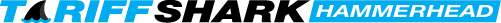
 Print
Print