 Tariff Records
Tariff Records
The Tariff Records screen displays all Tariff Records for all Tariffs within the context Tariff Database. Select a Tariff Record in the upper grid and the lower grid will display all Tariff Record Versions belonging to the selected Tariff Record.
Columns





Tariff Records (UPPER) GRID
- Record Number

- Record Number of the Tariff Record. Tariff Records that don't have a record number represent Tariffs and are created automatically by TariffShark when you create Tariffs.
- Description

- Description of the Tariff Record. For Tariff Records that represent Tariffs, the Description will be "Tariff".
- Title

- Title of the Tariff Record
- FERC Record ID

- This is the tariff record identifier that is sent to FERC whenever a Tariff Record Version under the Tariff Record is filed.
Tariff Record Versions (LOWER) GRID
- Doc
-
Indicates the status of the TRV's documents.
Icon Description <no icon> the Tariff Record Version does not have tariff content 
the Tariff Record Version's tariff content is fully processed 
The Tariff Record Version's tariff content is awaiting document processing. Double-click the icon to open the Dashboard's "Processing Queue" tab. 
The Tariff Record Version's tariff content failed document processing. Double-click the icon to open the Dashboard's "Failed Processing" tab. - Version

- Version number of the Tariff Record Version
- Description

- Description of the Tariff Record Version
- Title

- Title of the Tariff Record Version
- Narrative Name

- Narrative Name of the Tariff Record Version
- Option

- Option letter of the Tariff Record Version. Refer to FERC's OSEC eTariff Implementation Guide for complete details about options.
- Filing

- The display name of the Filing in which the Tariff Record Version resides. If the Tariff Record Version is included in more than one filing, the field will display "<multiple>".
- Effective Date

- Effective date of the Tariff Record Version within the Filing.
- Response

- FERC's response to the filing of the Tariff Record Version: Approved, Approved Subject to Conditions, Effective, Pending, Rejected, Suspended, Draft, Overtaken by Events, Pro Forma Ordered, Withdrawn, or Retired. If the Tariff Record Version is included in more than one filing, the field will display "<multiple>".
- Change Type

- The type of change that was requested for the Tariff Record Version within the Filing: New, Change, Pro Forma, Withdraw, or Cancel. If the Tariff Record Version is included in more than one Filing, the field will display "<multiple>".
- File As

- The type of document (RTF or PDF) that will be filed as the Tariff Record Version's content. If the Tariff Record Version is included in more than one filing, the field will display "<multiple>".
SmartBar Commands
- Tariff Database Tasks
 Create Tariff Record
Create Tariff Record
- Tariff Record Tasks
 Create Tariff Record Version
Create Tariff Record Version Details
Details Update
Update Cancel
Cancel Delete
Delete
- Tariff Record Version Tasks
 Details
Details View Clean PDF
View Clean PDF View Clean RTF
View Clean RTF View Marked PDF
View Marked PDF View Plain Text
View Plain Text Update
Update Download Content
Download Content
- Filing Tasks
 Details
Details
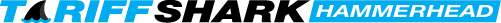
 Print
Print
