 Tariff Record Details
Tariff Record Details
The Tariff Record Details screen is used to view the details of a Tariff Record.
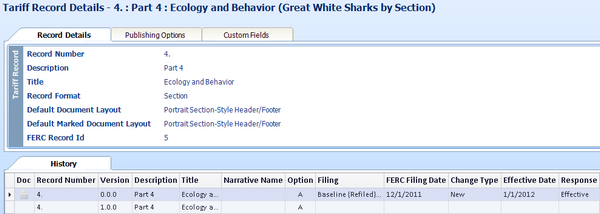
-
Figure 1:Tariff Record Details screen, Record Details tab (click image for larger view)
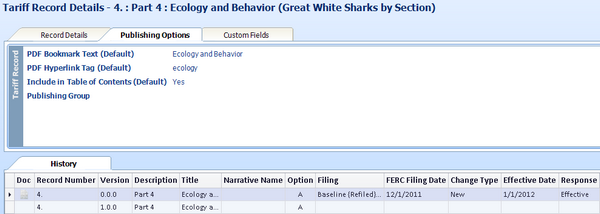
-
Figure 2:Tariff Record Details screen, Publishing Options tab (click image for larger view)
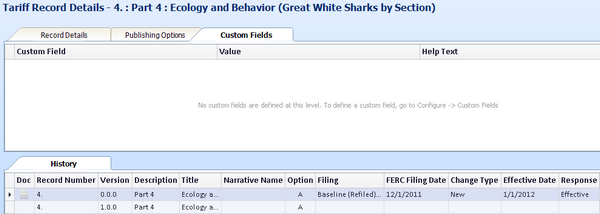
-
Figure 3:Tariff Record Details screen, Custom Fields tab (click image for larger view)
Fields
Record Details Tab
- Record Number
- Record Number of the Tariff Record
- Description
- Description of the Tariff Record. This value is used as the default for the Tariff Record Version Description as each Tariff Record Version is created under this Tariff Record.
- Title
- Title of the Tariff Record. This value is used as the default for the Tariff Record Version Title as each Tariff Record Version is created under this Tariff Record.
- Record Format
- Within a Tariff with "Section" as the Default Format: "Section" and "Whole Document" are the only valid options
- Within a Tariff with "Sheet" as the Default Format: "Sheet" and "Whole Document" are the only valid options
- Within a Tariff with "Whole Document" as the Default Format: "Whole Document" is the only option
- Default Document Layout
- Document Layout for the Tariff Record. This value is used as the default for the Tariff Record Version Document Layout as each Tariff Record Version is created under this Tariff Record.
- Default Marked Document Layout
- Marked Document Layout for the Tariff Record. This value is used as the default for the Tariff Record Version Marked Document Layout as each Tariff Record Version is created under this Tariff Record.
Publishing Options Tab
- PDF Bookmark Text (Default)
- When you create a Tariff Record Version under this Tariff Record, this is the value that will appear by default as the new Tariff Record Version's PDF bookmark text.
- PDF Hyperlink Tag (Default)
- When you create a Tariff Record Version under this Tariff Record, this is the value that will appear by default as the new Tariff Record Version's PDF hyperlink tag.
- Include in Table of Contents (Default)
- When you create a Tariff Record Version under this Tariff Record, its value for "include in table of contents" will either be check or unchecked by default based on whether this box is checked or unchecked.
- Publishing Group
 30
30
- A word or short phrase that identifies the group of Tariff Records (publishing group) to which a Tariff Record belongs. When publishing a Tariff, groups of Tariff Records can be easily selected and de-selected by selecting and de-selecting publishing groups in the Tariff Publishing wizard.
Custom Fields Tab
- Custom Field
- This is the Name of the Custom Field.
- Value
- This is the value of the Custom Field for the Tariff Record displayed.
- Help Text
- This is the Help Text of the Custom Field.
History Tab
The History tab displays all Tariff Record Versions and Filed Tariff Record Versions for the Tariff Record. If a Tariff Record Version has never been placed into a Filing, it will appear once and its Filing columns (Filing, FERC Filing Date, Change Type, Effective Date, and Response) will be empty. If a Tariff Record Version has participated in more than one Filing (which happens under some withdrawal and motion filing situations), it will appear on multiple rows, one for each Filing.
- Doc
-
Indicates the status of the TRV's documents.
Icon Description <no icon> the Tariff Record Version does not have tariff content 
the Tariff Record Version's tariff content is fully processed 
The Tariff Record Version's tariff content is awaiting document processing. Double-click the icon to open the Dashboard's "Processing Queue" tab. 
The Tariff Record Version's tariff content failed document processing. Double-click the icon to open the Dashboard's "Failed Processing" tab. - Record Number

- Record Number of the Tariff Record Version
- Version

- Version number of the Tariff Record Version
- Description

- Description of the Tariff Record Version
- Title

- Title of the Tariff Record Version
- Narrative Name

- Narrative Name of the Tariff Record Version
- Option

- Option letter of the Tariff Record Version. Refer to FERC's OSEC eTariff Implementation Guide for complete details about options.
- Filing

- The display name of the Filing in which the Tariff Record Version resides.
- FERC Filing Date

- The filing date of the Filing in which the Tariff Record Version resides
- Change Type

- The type of change that was requested for the Tariff Record Version within the Filing: New, Change, Pro Forma, Withdraw, or Cancel.
- Effective Date

- Effective date of the Tariff Record Version within the Filing.
- Response

- FERC's response to the filing of the Tariff Record Version: Approved, Approved Subject to Conditions, Effective, Pending, Rejected, Suspended, Draft, Overtaken by Events, Pro Forma Ordered, Withdrawn, or Retired.
Action Buttons
None available
SmartBar Commands
- Filing Tasks
 Details
Details
- Tariff Record Tasks
 Create Tariff Record Version
Create Tariff Record Version Update
Update Cancel
Cancel
- Tariff Record Version Tasks
 Delete
Delete View Clean PDF
View Clean PDF View Clean RTF
View Clean RTF View Marked PDF
View Marked PDF View Plain Text
View Plain Text Update
Update Download Content
Download Content
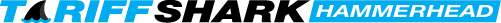
 Print
Print