TariffShark Tiger User Guide
Not your version? Generate FERC Attachment
Generate FERC Attachment
The Generate FERC Attachment wizard is used to generate the content of a FERC Attachment within a Filing.
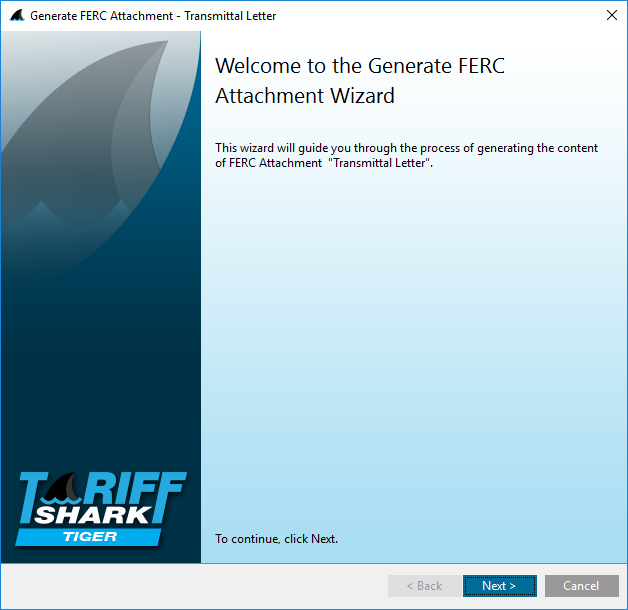 Figure 1: Generate FERC Attachment wizard: Welcome to the Generate FERC Attachment wizard
Figure 1: Generate FERC Attachment wizard: Welcome to the Generate FERC Attachment wizard
This wizard is nearly identical to the Publish Filing wizard, so it will not be documented fully here. Instead, you will understand how to use the Generate FERC Attachment wizard once you are familiar with the Publish Filing wizard.
The primary differences between the wizards are shown in the table below.
| Publish Filing | Generate FERC Attachment | |
|---|---|---|
| Context | This is a Filing command. | This is a FERC Attachment command. |
| Purpose | Combines the content of multiple Filing components (TRVs or FERC Attachments) into a single file that is saved outside of TariffShark. | Combines the content of multiple Filing components (TRVs or FERC Attachments) into a single file that is saved as the content of a FERC Attachment. FERC Attachments with a security level of "Privileged" or "Critical Energy Infrastructure" may not be used to generate the content of a FERC Attachment. |
| Output Details | The Output Details step allows you to specify a file name for the published Filing and location where it will be stored. | The Output Details step allows you to specify the FERC Attachment file name. |
Output Details Step
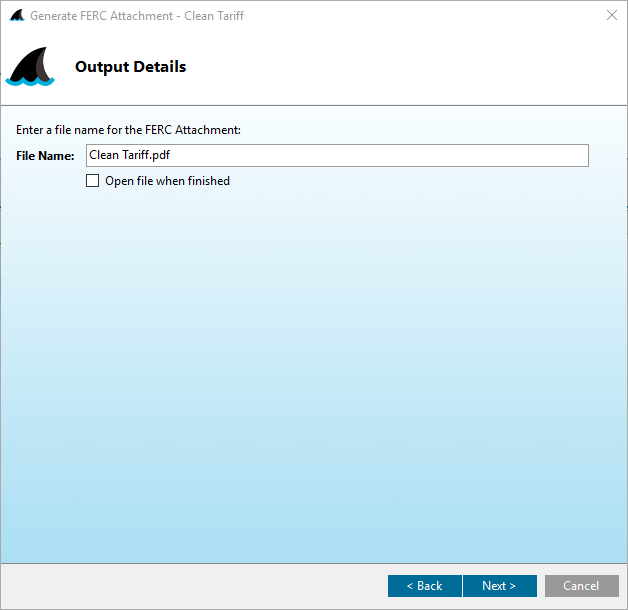 Figure 2: Generate FERC Attachment Wizard: Output Details
Figure 2: Generate FERC Attachment Wizard: Output Details