TariffShark Tiger User Guide
Not your version? About
About
The About screen is used to display details about TariffShark.
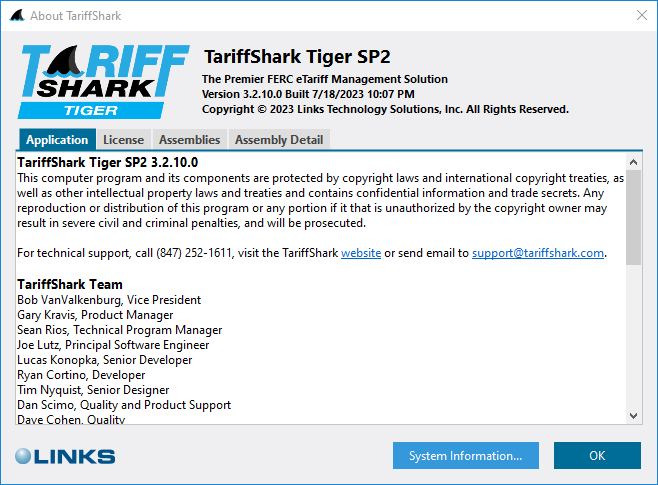 Figure 1: About TariffShark screen, Application tab
Figure 1: About TariffShark screen, Application tab
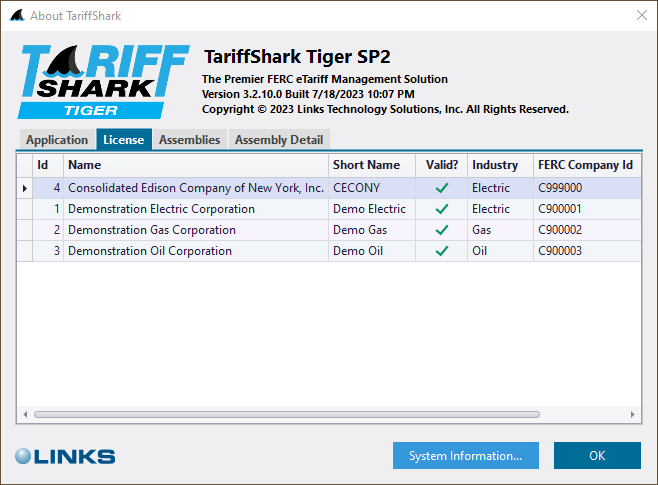 Figure 2: About TariffShark screen, License tab
Figure 2: About TariffShark screen, License tab
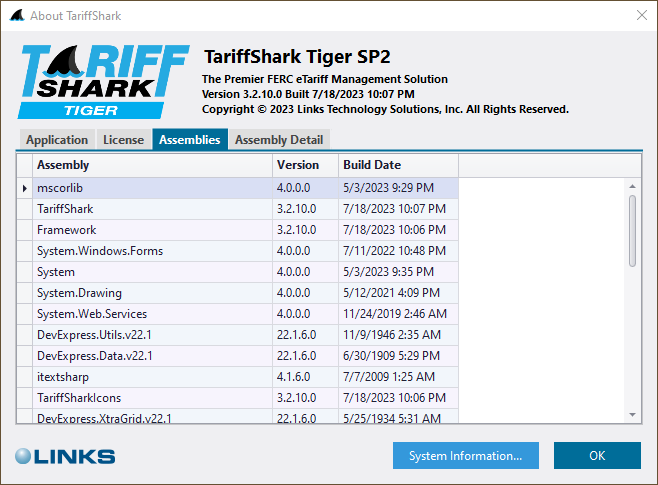 Figure 3: About TariffShark screen, Assemblies tab
Figure 3: About TariffShark screen, Assemblies tab
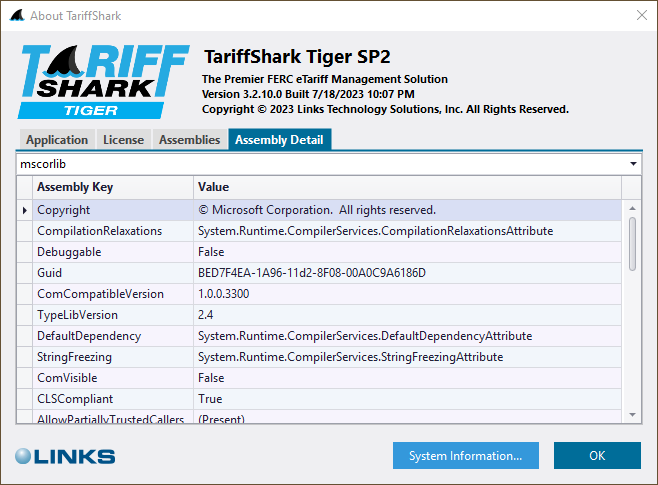 Figure 4: About TariffShark screen, Assembly Detail tab
Figure 4: About TariffShark screen, Assembly Detail tab
Fields
APPLICATION TAB
| Section | Details |
|---|---|
| TariffShark Tiger Version and Build Number | Software version, copyright declaration, and TariffShark technical support contact information. |
| TariffShark Team | Key managers, developers, designers, and other involved in TariffShark's production. |
| Current Environment | Current client, server, and context information. |
| Health check | Application, database and production server health check information. |
| Release | Software release information |
LICENSE TAB
| Field | Details |
|---|---|
| Name | The official Company name that is registered with FERC |
| Short Name | User-designated Company name |
| Valid? | A check mark is displayed if the Company has a valid license. |
| Industry | The industry in which the Company operates |
| FERC Company Id | The company Id assigned by FERC when the Company was registered |
| License Type | The type of TariffShark license under which the Company operates |
ASSEMBLIES TAB
| Field | Details |
|---|---|
| Assembly Detail | Select an assembly and move to the "Assembly Detail" Tab to see that assembly's details |
ASSEMBLY DETAIL TAB
| Field | Details |
|---|---|
| Assembly Key | Example shown in figure 4. |
| Value | Example shown in figure 4. |
Action Buttons
| Button | Details |
|---|---|
| System Information... | Launches the built-in Windows utility for displaying the computer's system information |
| OK | Closes the About TariffShark screen |