TariffShark Tiger User Guide
Not your version? Publish Filing: Reorder TRVs
Publish Filing: Reorder TRVs
The Publish Filing wizard's Reorder TRVs form indicates the order in which you would like TariffShark to publish the TRVs.
 Figure 5: Publish Filing Wizard: Reorder TRVs
Figure 5: Publish Filing Wizard: Reorder TRVs
Select a TRV and then use the Up/Down Arrows to move the TRV up or down in the grid to indicate publishing position. Here Record Number 1 (Title: Etymology) is moved down to the bottom of the grid. Thus, it will be published as the last TRV in the resulting document.
Fields
| Field | Details |
|---|---|
| Tariff | Short Name of the Tariff |
| Record Number | Record Number of the Tariff Record Version |
| Version | Version number of the Tariff Record Version |
| Description | Description of the Tariff Record Version |
| Title | Title of the Tariff Record Version |
| Narrative Name | Narrative name of the Tariff Record Version |
| Option | Option letter of the Tariff Record Version. |
| Effective Date | Effective date of the Filed Tariff Record Version. |
| Response | FERC's response to the Filing of the Tariff Record Version. |
| Change Type | The type of change that was requested for the Tariff Record Version |
| PDF Bookmark Text | Text that will appear in a PDF reader's bookmark bar when viewing a published document. |
Action Buttons
Click the button hyperlinks below to navigate through the help documentation and learn more about this wizard.
| Button | Details |
|---|---|
| < Back | Back to the previous step |
| Next > | If performing Page-based publishing: Proceed to the next step |
| Next > | If performing Custom publishing: Proceed to the next step |
| Cancel | Closes the wizard without publishing the Filing |