TariffShark Tiger User Guide
Not your version?Log In
The Log In form is used to log in to TariffShark.
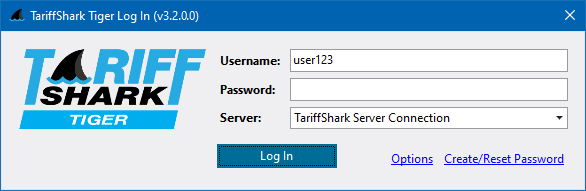 Figure 1: Log In form
Figure 1: Log In form
Fields
| Field | Details | Required |
|---|---|---|
| Username | Username (as defined by the administrator who created the User account) | Yes |
| Password | Password to log in to TariffShark | Yes |
| Server | Application server to which TariffShark will connect | Yes |
| Options | This is a link to the TariffShark Server Connections dialog | |
| Create/Reset Password | This is a link to the Create/Reset Password dialog |
Action Buttons
| Button | Details |
|---|---|
| Log In | Logs user into TariffShark |