TariffShark Tiger User Guide
Not your version? TRV Build Content Wizard: Import Clean Content
TRV Build Content Wizard: Import Clean Content
Import clean content from another version of THIS Tariff Record: Select the Tariff Record Version within the grid from which content will be copied.
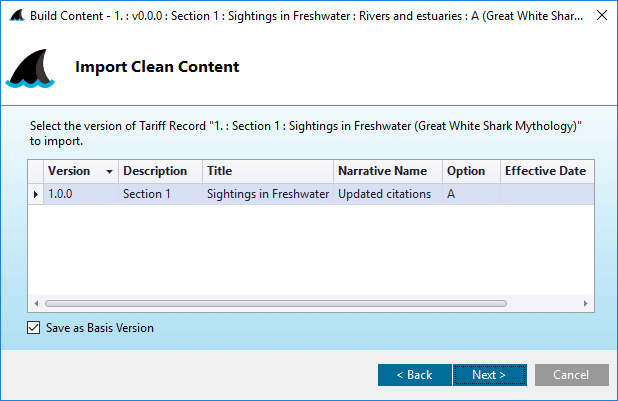 Figure 4: Build Content: Import clean content from another version of THIS tariff record
Figure 4: Build Content: Import clean content from another version of THIS tariff record
Fields
| Field | Details |
|---|---|
| Select the version of Tariff Record ... | Select the Tariff Record Version from the grid. |
| Version | Version number of the Tariff Record Version. |
| Description | Description of the Tariff Record Version. |
| Title | Title of a Tariff Record Version. |
| Narrative Name | Narrative Name of the Tariff Record Version. |
| Option | Option letter of the Tariff Record Version. |
| Effective Date | Effective date of the Tariff Record Version. |
| Response | Response for the Filing that the TRV was filed in |
| Save as Basis Version | Check this box to record the selected TRV as the Basis Version for the Tariff Record Version whose content is being built. Note: Save as Basis Version option is not available if the TRV already has content. |
Action Buttons
Click the button hyperlinks below to navigate through the help documentation and learn more about this wizard.
| Button | Details |
|---|---|
| < Back | Back to the previous step |
| Next > | Proceed to the next step |
| Cancel | Closes Build Content wizard without building content |