TariffShark Tiger User Guide
Not your version? Update Tariff
Update Tariff
The Update Tariff form is used to update an existing Tariff.
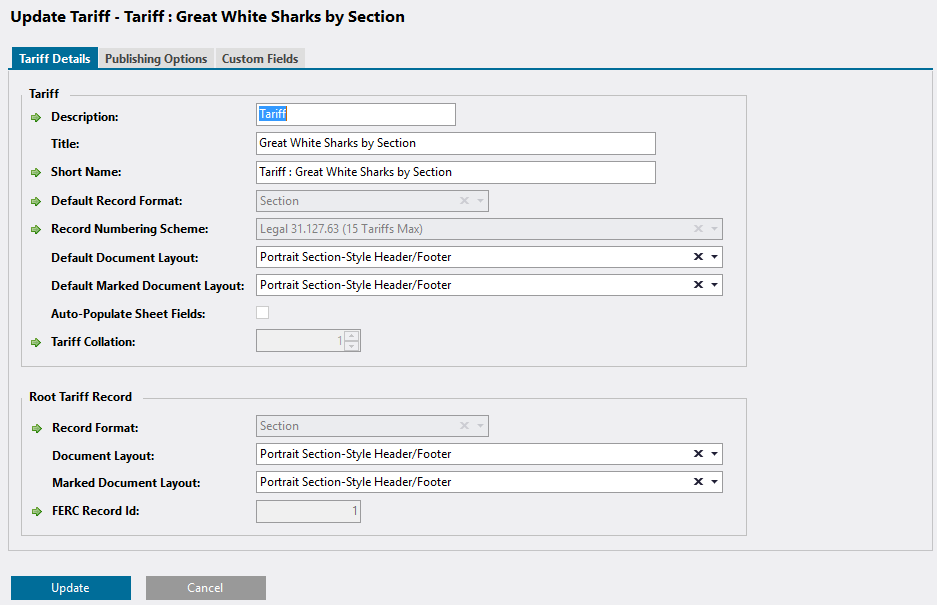 Figure 1: Update Tariff form, Tariff Details tab
Figure 1: Update Tariff form, Tariff Details tab
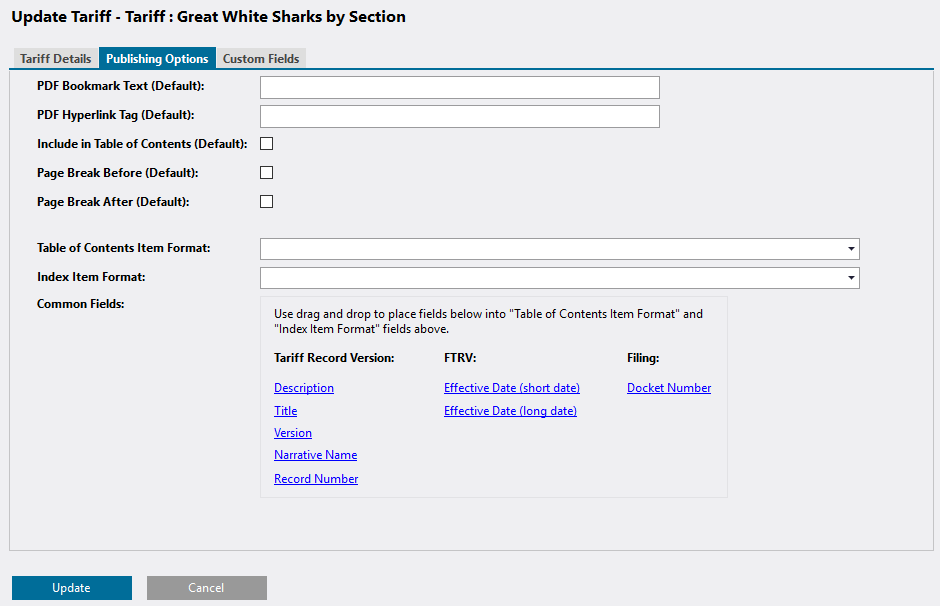 Figure 2: Update Tariff form, Publishing Options tab
Figure 2: Update Tariff form, Publishing Options tab
 Figure 3: Update Tariff form, Custom Fields tab
Figure 3: Update Tariff form, Custom Fields tab
Fields
TARIFF DETAILS TAB
Tariff
| Field | Details | Required |
|---|---|---|
| Description | Description of the Tariff. Because Tariffs are sent to FERC as specialized Tariff Records (ones that have no parent TR), the Tariff Description is also used as the Tariff Record Description of the Tariff Record that represents the Tariff. Maximum field length 25. | Yes |
| Title | The Title (or name) of the Tariff. Because Tariffs are sent to FERC as specialized Tariff Records (ones that have no parent TR), the Tariff Title is also used as the Tariff Record Title of the Tariff Record that represents the Tariff. Maximum field length 60. | |
| Short Name | User-designated Tariff name. Maximum field length 50. | Yes |
| Default Record Format | The Default Record Format: Section, Sheet, or Whole Document. By default, this value will be used as the Record Format for any Tariff Records created under this Tariff. This field cannot be changed when updating a Tariff. | Yes |
| Record Numbering Scheme | Record Numbering Scheme for the Tariff. All Tariffs in the same Tariff Database must use Record Numbering Schemes that are configured with the same number of bits in the first level of the scheme. This field cannot be changed when updating a Tariff. | Yes |
| Default Document Layout | The Document Layout selected here will be selected (by default) as the Default Document Layout for any Tariff Records created under this Tariff. | |
| Default Marked Document Layout | The Document Layout selected here will be selected (by default) as the Default Marked Document Layout for any Tariff Records created under this Tariff. | |
| Auto-Populate Sheet Fields | This setting tells TariffShark whether or not it should automatically populate the Description and Narrative Name fields on the Create Tariff Record Version and Update Tariff Record Version forms for Tariff Record Versions within a sheet-based Tariff (one whose Default Record Format is "Sheet"). | |
| Tariff Collation | The Tariff Collation specifies the order in which Tariffs will be displayed in FERC's eTariff Viewer. The value must be unique among all Tariffs in the Tariff Database. This field can not be changed when updating a Tariff. | Yes |
Root Tariff Record
| Field | Details | Required |
|---|---|---|
| Record Format | Record Format for the top-most Tariff Record that represents this Tariff: Section, Sheet, or Whole Document. This field can not be changed when Updating a Tariff. | Yes |
| Document Layout | Document Layout for the top-most Tariff Record that represents this Tariff | |
| Marked Document Layout | Marked Document Layout for the top-most Tariff Record that represents this Tariff | |
| FERC Record Id | A unique number TariffShark uses to identify each Tariff Record. See info box below to change this. | Yes |
Updating FERC Record Ids
FERC allows record ids to be duplicated across tariff ids under the same Company. TariffShark deviates from this a bit. It stores the "next Tariff Record Id" at the Company level, thus causing all Tariff Record Ids to be unique across Tariff Databases. This approach works fine for users who have created and updated their eTariff data with TariffShark from day 1. However, for companies that have used another solution, duplicated TR Ids, and are migrating manually to TariffShark, the TariffShark way can present a problem.
TariffShark allows manual entry of a FERC Record Id, even a duplicate value!
- On the Update Tariff form, double-click on the FERC Record Id field to enable the textbox; subject to the business rules below.
- Enter your FERC Record Id; data entered into the textbox must be an Integer between 1 and 2,147,483,647.
Business Rules
- All associated FTRVs must have a status of Draft for FERC Record Id to be updatable.
- User-supplied value must be less than the Company's Next FERC Tariff Record Id value.
PUBLISHING OPTIONS TAB
| Field | Details | Required |
|---|---|---|
| PDF Bookmark Text (Default) | By default, this value will be used as the PDF Bookmark Text for any Tariff Record Versions created for the root Tariff Record that represents this Tariff. Maximum field length 127. | |
| PDF Hyperlink Tag (Default) | By default, this value will be used as the PDF Hyperlink Tag for any Tariff Record Versions created for the root Tariff Record that represents this Tariff. Maximum field length 127. | |
| Include in Table of Contents (Default) | By default, the choice made here will be used to indicate whether or not Tariff Record Versions created for the root Tariff Record that represents this Tariff will be included in the table of contents that TariffShark generates when publishing this Tariff. | |
| Page Break Before (Default) | By default, the choice made here will be used to indicate whether or not TRVs created for the root Tariff Record that represents this Tariff will specify to have a page break inserted before the TRV's content when Custom Publishing this Tariff. | |
| Page Break After (Default) | By default, the choice made here will be used to indicate whether or not TRVs created for the root Tariff Record that represents this Tariff will specify to have a page break inserted after the TRV's content when Custom Publishing this Tariff. | |
| Table of Contents Item Format | This field describes how Tariff Record Versions appear within the table of contents that TariffShark generates when publishing the Tariff. The value for this Field can be customized by dragging and dropping fields from Available Fields and also by typing into the textbox. Maximum field length 512. | |
| Index Item Format | This field describes how Tariff Record Versions appear within the index that TariffShark generates when publishing the Tariff. The value for this Field can be customized by dragging and dropping fields from Available Fields and also by typing into the textbox. Maximum field length 512 | |
| Common Fields | List of available data fields to be used in "Table of Contents Item Format" and "Index Item Format" textboxes. Drag and drop into field box. |
CUSTOM FIELDS TAB
| Field | Details |
|---|---|
| Custom Field | This is the Name of the Custom Field. |
| Value | Enter a Custom Field value right into the grid for the Tariff being updated. |
| Help Text | This is the Help Text of the Custom Field. |
Action Buttons
| Button | Details |
|---|---|
| Update | Updates the Tariff |
| Cancel | Closes the form without updating the Tariff |
See Also
ELEMENTS
- Custom Field
- Document Layout
- Record Numbering Scheme
- Tariff
- Tariff Database
- Tariff Record
- Tariff Record Version