 Tariff Record Version
Tariff Record Version
A Tariff Record Version (TRV) is a version of a Tariff Record. TRVs are where the content of your tariffs is stored. TRVs can exist independent of a Filing or they can be part of a Filing. Placing a TRV into a Filing causes a Filed Tariff Record Version (FTRV) to be created.
When a TRV belongs to a TR whose Record Format is either "Section" or "Sheet", you have access to both Build Content and Edit Content commands. On the other hand, when a TRV's TR's Record Format is "Whole Document", only the Edit Content command is provided.
When editing the content of a TRV, TariffShark automatically turns on "Track Changes" in Microsoft Word. There are exceptions to this, however.
- "Track Changes" is not turned on for oil pipeline tariffs.
- If editing a TRV whose Version is 0.0.0 and your Preferences are set appropriately, "Track Changes" will not be turned on.
For Sheet-based and Section-based TRVs, when editing a TRV's content in Microsoft Word and saving the changes to the document, the Word document is immediately saved in the TariffShark database, but to a temporary location. In addition, the TRV is immediately queued up for TRV document processing. After a short time, usually no more than a minute to two, the TRV's content (marked DOC, clean RTF, marked PDF, clean PDF, and plain text) has been generated and saved permanently in TariffShark.
Until a Tariff Record Version's content has completed its TRV document processing, it remains stored in a temporary location and, as a result, is not available for further processing. If you attempt to work with a TRV whose content has not been fully processed, you will see a message similar to the one below.
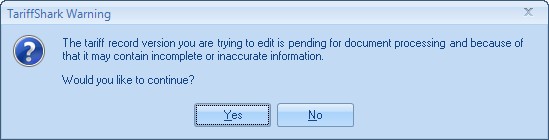
When creating a new TRV, the values for several of the data elements are assigned default values on the basis of values stored in the Tariff Record. In order to streamline the process of creating new TRVs, it's a good idea to make sure proper values have been assigned to the Tariff Record. These data elements are:
- Record Number
- Description
- Title
- Document Layout
- Marked Document Layout
- all Tariff Publishing Options
For sheet-based Tariffs, TariffShark automatically populates a TRV's Description and Narrative Name data elements. TariffShark populates the Description with "Sheet No. " plus the Record Number. For example, the Descriptions of TRVs with Record Numbers of 12, 12A, and 12A.02 would appear as "Sheet No. 12", "Sheet No. 12A", and "Sheet No. 12A.02", respectively. In addition, TariffShark populates the Narrative Name using the old-style naming conventions of the FASTR days by evaluating both a TRV's Record Number and Version. Examples:
| Record Number | Version | Narrative Name |
|---|---|---|
| 12 | 0.0.0 | Original Sheet No. 12 |
| 12A | 1.0.0 | First Revised Sheet No. 12A |
| 101 | 0.1.0 | Substitute Original Sheet No. 101 |
| 12 | 1.1.0 | Substitute First Revised Sheet No. 12 |
| 12A | 1.2.0 | Second Substitute First Revised Sheet No. 12A |
| 101 | 0.0.1 | First Revised Original Sheet No. 101 |
| 12 | 6.0.1 | First Revised Sixth Revised Sheet No. 12 |
Related Elements
- A Tariff Record Version is assigned a Document Layout for both its clean and marked content.
- A Tariff Record Version belongs to a Tariff Record -- it is a version of a specific TR.
- A Tariff Record Version can supersede another TRV
- A Tariff Record Version can use another TRV as its basis for redlining
- A Tariff Record Version can exist without ever being placed in a Filing. When this is the case, it will be zero FTRVs associated with it.
- A Tariff Record Version will typically exist within a single Filing. Therefore, it will typically have a single FTRV associated with it. If a Tariff Record Version is filed in one Filing and later withdrawn in another, such a TRV would have two FTRVs.

 Print
Print