TariffShark Tiger User Guide
Not your version? Expire Users' Passwords
Expire Users' Passwords
The Expire Users' Passwords form is used to force Users' passwords to expire, thus requiring them to establish new passwords. The list of Users from which you may select are displayed in the grid.
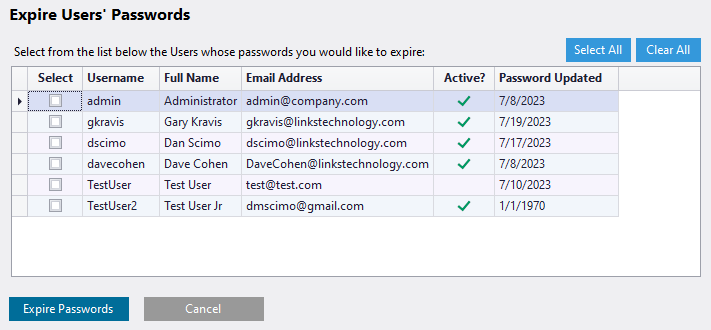 Figure 1: Expire Users' Passwords form
Figure 1: Expire Users' Passwords form
Fields
| Field | Details |
|---|---|
| Select | Place a check mark next to the Users whose passwords will be expired |
| Username | The username used to sign into TariffShark. |
| Full Name | User's full name (generally, first and last). |
| Email Address | User's email address. |
| Active | Checked for active User. Inactive Users are not allowed to log into TariffShark. |
| [Password Updated] | The date on which the User's password was last updated. |
Action Buttons
| Button | Details |
|---|---|
| Select All | Select all listed Users |
| Clear All | Clear all selections |
| Expire Passwords | Selected Users are updated expiring their passwords by setting the Password Updated date to Jan 1, 1970 |
| Cancel | Closes the form without expiring Users' passwords |