TariffShark Tiger User Guide
Not your version? Filing Publish: FERC Attachment Publishing Options
Filing Publish: FERC Attachment Publishing Options
The Publish Filing wizard's FERC Attachment Publishing Options form allows you to include PDF bookmarks and to insert separator pages between specified FERC Attachments.
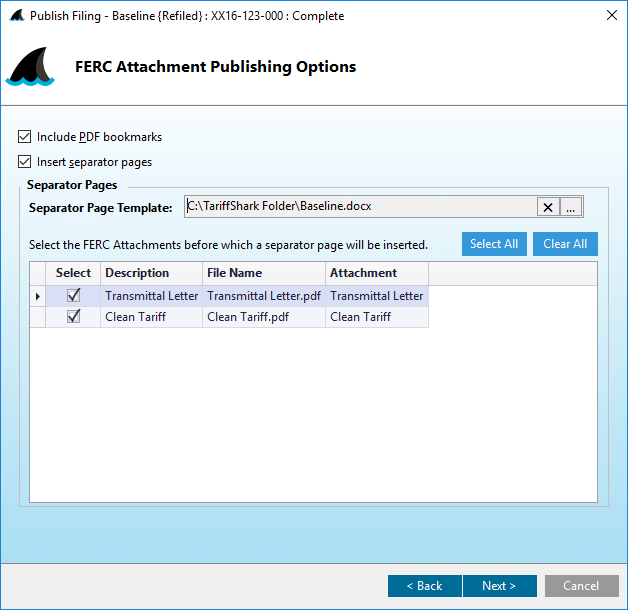 Figure 10: Filing Publish wizard: FERC Attachment Publishing Options
Figure 10: Filing Publish wizard: FERC Attachment Publishing Options
Fields
| Field | Details | Required |
|---|---|---|
| Include PDF bookmarks | Text that will appear in a PDF reader's bookmark bar when viewing a published document. | |
| Insert separator pages | Option to insert a separator page before selected FERC Attachments. Check to enable Separator Page Template field and FERC Attachment selection grid. | |
| Separator Page Template | Browse to your file location via ellipsis button or use Drag and Drop. Learn more about publishing FERC Attachments and separator pages. | |
| Select | Check the boxes to select individual FERC Attachments to which you wish apply Separator Pages. | |
| Descripton | Description of the FERC Attachment | |
| File Name | File name of the FERC Attachment | |
| Attachment | Type of Attachment |
Action Buttons
Click the button hyperlinks below to navigate through the help documentation and learn more about this wizard.
| Button | Details |
|---|---|
| Select All | Selects all FERC Attachments in the grid |
| Clear All | Deselects all previously selected FERC Attachments in the grid |
| < Back | Back to the previous step |
| Next > | Proceed to the next step |
| Cancel | Closes the wizard without publishing the Filing |