TariffShark Tiger User Guide
Not your version? Publish TRV Set: Reorder TRVs
Publish TRV Set: Reorder TRVs
The Publish TRV Set wizard's Reorder TRVs form indicates the order that you would like TariffShark to publish the TRVs.
 Figure 4: Publish TRV Set: Reorder TRVs
Figure 4: Publish TRV Set: Reorder TRVs
Select a TRV and then use the Up/Down Arrows to move the TRV up or down in the grid to indicate publishing position. Here the first record (Tariff, Great White Sharks, Version 0.0.0) is moved down to the bottom of the grid and then back up to the top again. Had it been left in the bottom position, it would have been published as the last TRV in the resulting document.
Fields
| Field | Details |
|---|---|
| Tariff | Short Name of the Tariff |
| Record Number | Record Number of the Tariff Record Version |
| Version | Version number of the Tariff Record Version |
| Description | Description of the Tariff Record Version |
| Title | Title of the Tariff Record Version |
| Narrative Name | Narrative name of the Tariff Record Version |
| Option | Option letter of the Tariff Record Version. |
| Filing | The Filing in which the TRV resides. |
| Effective Date | Effective date of the Filed Tariff Record Version. |
| Response | FERC's response to the Filing of the Tariff Record Version. |
| Change Type | The type of change that was requested for the Tariff Record Version |
| PDF Bookmark Text | Text that will appear in a PDF reader's bookmark bar when viewing a published document. |
Action Buttons
Click the button hyperlinks below to navigate through the help documentation and learn more about this wizard.
| Button | Details |
|---|---|
| < Back | Back to the previous step |
| Next > | If performing Page-based publishing: Proceed to the next step |
| Next > | If performing Custom publishing: Proceed to the next step |
| Cancel | Closes the wizard without publishing the TRV Set. |