TariffShark Tiger User Guide
Not your version? TRV Build Content: Import Microsoft Word Document
TRV Build Content: Import Microsoft Word Document
Select a Microsoft Word document as the content source. You may also select a Tariff Record Version to compare the content source document with.
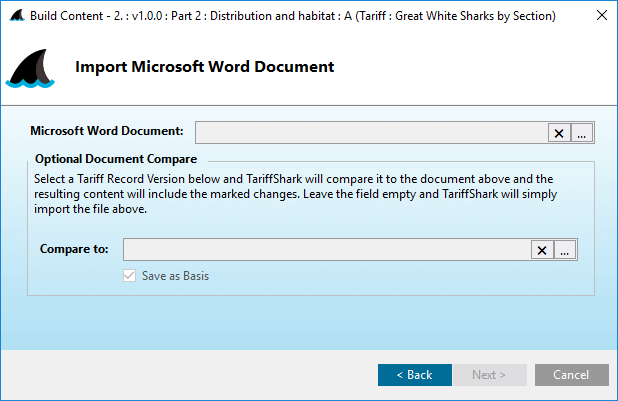 Figure 3: Build Content: Import Microsoft Word Document
Figure 3: Build Content: Import Microsoft Word Document
| Field | Details |
|---|---|
| Microsoft Word Document | Browse to your file location via ellipsis button; or Drag and Drop from your desktop. You may select a Word Document (DOC or DOCX), Rich Text Document (RTF), or plain text file (TXT). If an Optional Document Compare is performed, tracked changes in the Microsoft Word Document file selected here will be accepted before performing the document comparison. |
| Compare to | Click the ellipsis button in order to select a Tariff Record Version to which the above document will be compared. The Tariff Record Version selected is the base document for the comparison and the document above contains the revisions. |
| Save as Basis | Check this box to record the Compare to TRV as the Basis Version for the Tariff Record Version whose content is being built. Note: Save as Basis option is not available if the TRV already has content. |
Action Buttons
Click the button hyperlinks below to navigate through the help documentation and learn more about this wizard.
| Button | Details |
|---|---|
| < Back | Back to the previous step |
| Next > | Proceed to the next step; disabled until a Microsoft Word document has been selected |
| Cancel | Closes Build Content wizard without building content |