TariffShark Tiger User Guide
Not your version? Download Filing: Select Components
Download Filing: Select Components
The Download Filing wizard's Select Components form allows you to specify which components of the Filing (TRVs, FERC Attachments, and/or Filing Cabinet Items) should be included in the download.
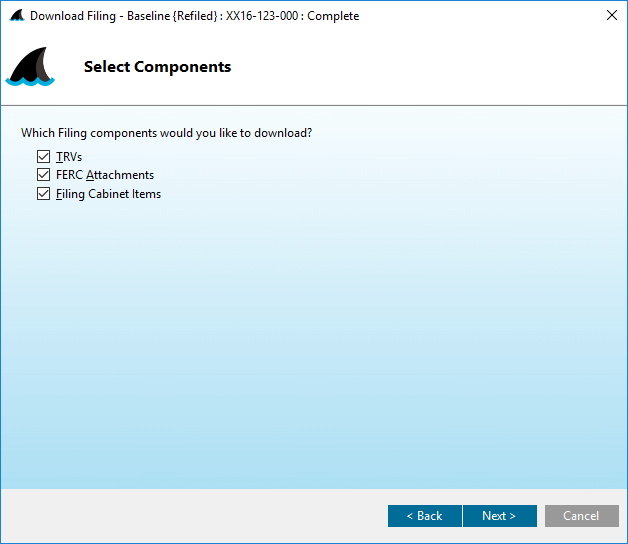 Figure 2: Download Filing: Select Components form
Figure 2: Download Filing: Select Components form
Fields
| Field | Details | Required |
|---|---|---|
| TRVs | If checked, the Filing's Tariff Record Versions will be included in the download. | |
| FERC Attachments | If checked, the Filing's FERC Attachments will be included in the download. | |
| Filing Cabinet Items | If checked, the Filing's Filing Cabinet Items will be included in the download. |
Action Buttons
Click the button hyperlinks below to navigate through the help documentation and learn more about this Wizard.
| Button | Details |
|---|---|
| < Back | Back to the previous step |
| Next > | If "TRVs" was a component selected in this Wizard step: Proceed to the next step |
| Next > | If "FERC Attachments" was the ONLY component selected in this Wizard step: Proceed to the next step |
| Next > | If "Filing Cabinet Items" was the ONLY component selected in this Wizard step: Proceed to the next step |
| Cancel | Closes the Wizard without downloading the Filing |