TariffShark Tiger User Guide
Not your version? SmartBar: Process Next
SmartBar: Process Next
DESCRIPTION
The Process Next command moves a Tariff Record Version in the Dashboard's Processing Queue from its current position up to position number 1 so that it will be the next TRV processed by TariffShark.
This can be particularly useful when TariffShark's Processing Queue has a lot of TRVs in it and you need a particular TRV to be processed more urgently.
In the following video, watch how using the Process Next SmartBar command moves TRV with Record Number "5." and Version "0.0.0" (Queue Id 394) from Position 11, at the bottom of the Dashboard, up to Position 1. It will be the next TRV that TariffShark processes. Notice that all other TRVs are now moved down in the Processing Queue by one position number.
 Video 1: Process Next command
Video 1: Process Next command
BUSINESS RULES
- The selected TRV must be awaiting TRV Content Processing.
- In order to process a selected TRV next in the queue...
- The TRV must not be in client priority mode
...OR... - If the TRV was queued in client priority mode, it must have been queued by the current client.
- The TRV must not be in client priority mode