TariffShark Tiger User Guide
Not your version? Publish Tariff: TRV Publishing Options
Publish Tariff: TRV Publishing Options
The Publish Tariff wizard's TRV Publishing Options form provides flexibility in how a Tariff is published. On this form you may select the publishing process, content type, and file format.
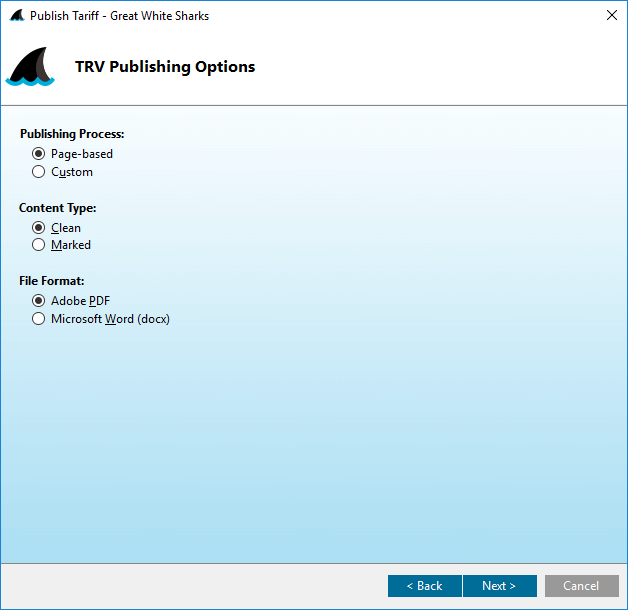 Figure 2: Publish Tariff Wizard: TRV Publishing Options
Figure 2: Publish Tariff Wizard: TRV Publishing Options
Fields
| Field | Details |
|---|---|
| Publishing Process | Page-based or Custom |
| Content Type | Clean or Marked |
| File Format | Adobe PDF or Microsoft Word (docx) |
Action Buttons
Click the button hyperlinks below to navigate through the help documentation and learn more about this Wizard.
| Button | Details |
|---|---|
| < Back | Back to the previous step |
| Next > | Proceed to the next step |
| Cancel | Closes the wizard without publishing the Tariff |
Tariff Databases Migrated from TFMS
Tariff Record Versions migrated from TFMS have sheets that are populated in a special way.
- They have plain text content.
- They have clean PDF content.
- They MAY have marked PDF content.
- They NEVER have marked Word (DOC) content.
- They NEVER have clean RTF content.
Therefore, the Publish Tariff form behaves differently when operating on a Tariff Record Version in a migrated TFMS Tariff Database.
- "Page-based" is selected for Publishing Process. "Custom" is disabled.
- When Content Type "Clean" is selected, the only options for File Format is "Adobe PDF" and "Plain Text".
- When Content Type "Marked" is selected, the only option for File Format is "Adobe PDF".
- Include TariffShark-style headers/footers is unchecked and disabled if page-based publishing option was selected.
- Substitute Document Layouts button is unchecked and disabled if page-based publishing option was selected.