TariffShark Tiger User Guide
Not your version? Publish Tariff: Page-Based Publishing Options
Publish Tariff: Page-Based Publishing Options
The Publish Tariff wizard's Page-Based Publishing Options form allows you to specify additional publishing options.
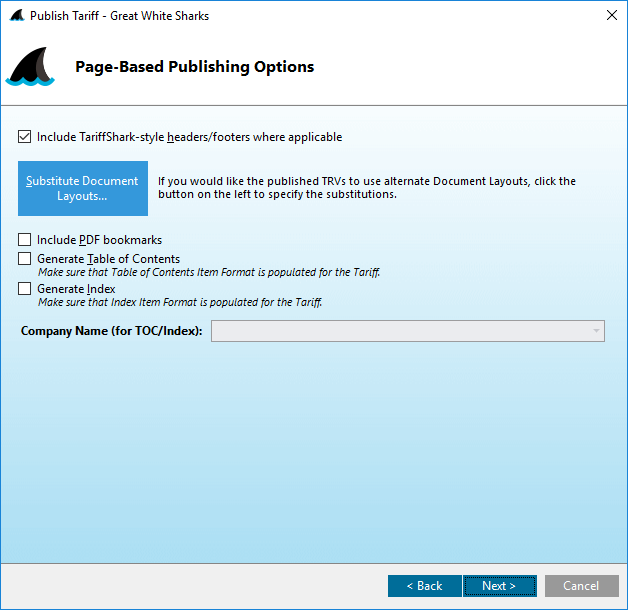 Figure 7: Publish Tariff Wizard: Page-Based Publishing Options
Figure 7: Publish Tariff Wizard: Page-Based Publishing Options
Fields
| Field | Details |
|---|---|
| Include TariffShark-style headers/footers where applicable | Check this box to include TariffShark's headers and footers for those TRVs configured with Document Layouts that include Header Templates and/or Footer Templates. Checking the box enables the "Substitute Document Layouts..." button below. Leave the box unchecked and TariffShark's headers and footers will be omitted. |
| Substitute Document Layouts... | If the box above is checked, you may click this button to open the Substitute Document Layouts dialog so that you may publish TRVs with alternate Document Layouts |
| Include PDF Bookmarks | If this option is checked, TariffShark will include PDF bookmarks in the published PDF. Note that this option is only available when selecting "Page-based, Adobe PDF" Publishing Format in the wizard's TRV Publishing Options form. |
| Generate Table of Contents | If this option is checked, TariffShark will generate a table of contents for the Tariff Record Versions published and include it at the beginning of the published document. Note that this option is only available when selecting the "Page-based" Publishing Process in the wizard's TRV Publishing Options form. |
| Generate Index | If this option is checked, TariffShark will generate an index of all Tariff Record Versions published and include it at the end of the published document. Note that this option is only available when selecting the "Page-based" Publishing Process in the wizard's TRV Publishing Options form. |
| Company Name (for TOC/Index) | If either Generate Table of Contents or Generate Index are checked, this field is enabled. |
Action Buttons
Click the button hyperlinks below to navigate through the help documentation and learn more about this wizard.
| Button | Details |
|---|---|
| < Back | Back to the previous step |
| Next > | Proceed to the next step |
| Cancel | Closes the wizard without publishing the Tariff |