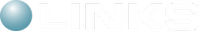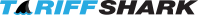Frequently Asked Questions
Version 2 - Reviewed: December 3, 2024
Getting Started Checklist
Use this checklist as a guide to the steps required to get started using TariffShark CPUC. This is merely a guideline. Some TariffShark CPUC customers may find that doing these steps in a different order or by different people makes the most sense.
For Enterprise Customers Only...
- Review Database Install Guide [LINK]
- Download Database Installer [LINK]
- Install and Configure TariffShark Database
- Review Application Server Installation Guide [LINK]
- Download Application Server [LINK]
- Install and Configure TariffShark Application Server
For Both Enterprise and Hosted Customers...
- Review Desktop Client Install Guide [LINK]
- Download Desktop Client Installer [LINK]
- Install TariffShark CPUC Desktop Client for Security Administrator
- Register the Security Administrator's TariffShark CPUC Software Client [LINK]
- Bootstrap Security Configuration [LINK]
- Install TariffShark CPUC Desktop Client for Regulatory Users
- Register Each Regulatory User's TariffShark CPUC Software Client [LINK]
To Be Done by Regulatory Users (in most cases)...
- Configure TariffShark CPUC [LINK]
- Create Company(ies) in TariffShark CPUC
- Create Tariff Book(s) in TariffShark CPUC
- Create Tariff Types in TariffShark CPUC